Contents
🚀 Ready to test your Excel knowledge?
Take our Excel Online Test 7, designed to help you master essential formulas, functions, and logic-based Excel operations. Whether you are preparing for a job interview or looking to sharpen your spreadsheet expertise, this quiz is for you!
📌 Why Take This Excel Online Test?
✔️ Test Your Skills – Evaluate your knowledge with 10 multiple-choice questions.
✔️ Learn Useful Formulas – Understand key Excel functions like COUNTIF, AVERAGE, and ROUND.
✔️ Boost Your Productivity – Apply Excel shortcuts and logical formulas to real-world scenarios.
✔️ Completely Free! – No registration required—just start the test and have fun!
📝 Excel Online Test 7 – Start the Challenge!
📌 How It Works:
🏆 10 Multiple Choice Questions on Excel formulas, functions, and logical operations.
⏳ Estimated Time: 5–10 minutes.
✅ Instant Results & Answers after completion.
🎯 Ready? Click Below to Start the Quiz!
When you finish the quiz, please share your thoughts, feedback, or even your score in the comments below. Your comments help us improve and understand what you need. So, give it your best try, and when you’re done, remember to leave a comment.
🚀 Why Are Excel Skills Important?
Mastering Excel functions like COUNTIF, NETWORKDAYS, ROUND, and WEEKDAY helps you:
✔️ Work Faster – Reduce manual effort with built-in formulas.
✔️ Analyze Data Efficiently – Perform calculations in seconds.
✔️ Enhance Your Career – Excel proficiency is in high demand.
✔️ Increase Accuracy – Minimize errors and improve decision-making.
Excel Online Test 7 – Sample Questions
1️⃣ Which formula can you use in cell C1 to test if cell A1 does not equal cell B1?
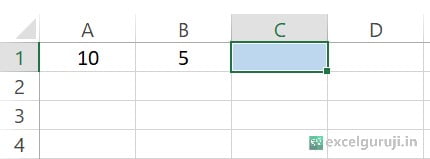
(A) =A1B1
(B) =A1 # B1
(C) =A1 NOT B1
2️⃣ How can you sum the values in cells A1 to G1?
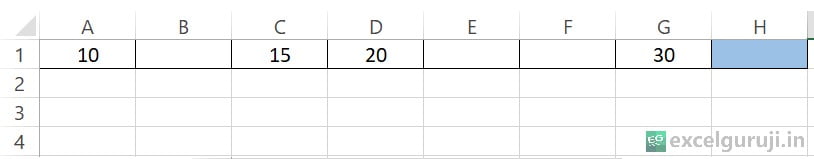
(A) =SUM(A1+G1)
(B) Alt + =
(C) =SUM(A1:G1)
3️⃣ Which formula can you use to check if cell A1 is empty?
(A) =ISBLANK(A1)
(B) =BLANK(A1)
(C) =NOTBLANK
4️⃣ What will be the result of the formula shown in the image?
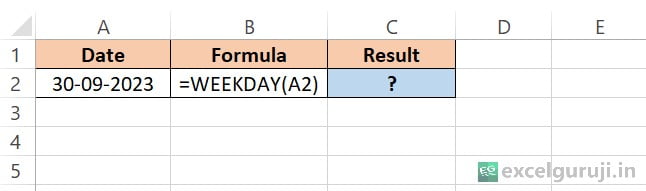
(A) 6
(B) 5
(C) 7
5️⃣ How would you count the number of cells in the range A1 to A10 that contain values greater than 50?
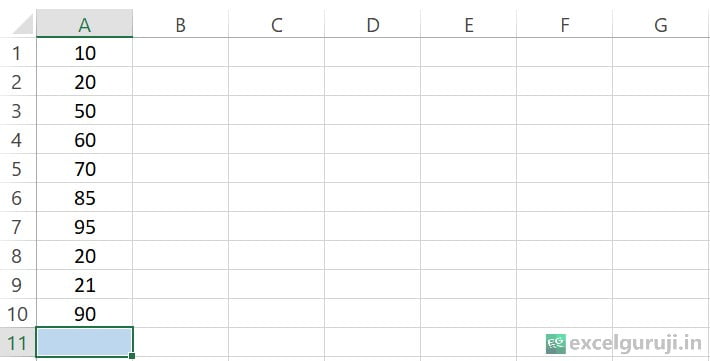
(A) =COUNT(">50",A1:A10)
(B) =COUNTIF(A1:A10,">50")
(C) =COUNT(A1:A10,">50")
6️⃣ Is the NETWORKDAYS function useful for calculating the number of working days between two dates?
(A) True
(B) False
7️⃣ What Excel formula would you use to find the average of values in cells A1 to A5?
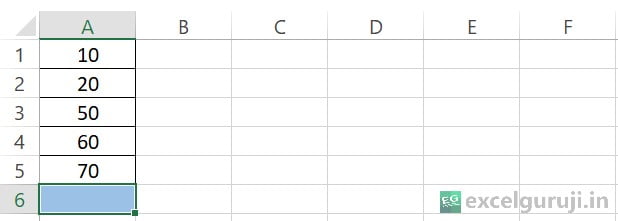
(A) =A1+A2+A3+A4+A5/5
(B) =AVG(A1:A5)
(C) =AVERAGE(A1:A5)
8️⃣ What will be the result of the formula shown in the image?
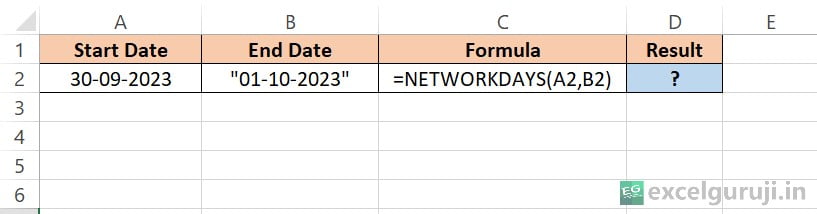
(A) #VALUE!
(B) 0
(C) 1
9️⃣ What is the correct syntax for the Excel WEEKDAY function?
(A) =WEEKDAY(serial_number, [return_type])
(B) =WEEKDAY(serial_number, start_date)
(C) =WEEKDAY(serial_number, end_date)
🔟 To round the value in cell B1 to the nearest whole number, which formula would you use?
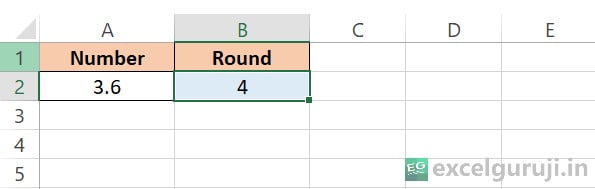
(A) =ROUND(A2,2)
(B) =ROUND(A2,0)
(C) =ROUND(A2,4)
We really appreciate you being part of the excelguruji.in community!
📊 More Ways to Improve Your Excel Skills
📌 Practice Daily – Apply Excel formulas to real-world data.
📌 Download an Excel Shortcut Cheat Sheet – Quick access to important functions.
📌 Explore Advanced Features – Learn pivot tables, macros, and automation.
Unleash your Excel potential! Click below to explore our extensive quiz library. Whether you are a novice or a seasoned pro, there is a quiz just for you.
Click Here to Explore More QuizYour path to Excel mastery continues. Enjoy the quizzes and keep conquering new heights!
💡 Join the Excel Guruji Community!
✅ Subscribe to our newsletter for exclusive Excel tips & quizzes.
✅ Follow us on Instagram & YouTube for expert tutorials.
✅ Comment below with your quiz score! Let’s see how well you did.
🚀 Excel smarter, work faster, and become a spreadsheet pro!
🔥 Frequently Asked Questions (FAQs)
✅ Q1: How can I prepare for Excel online tests?
✔️ Practice formulas like VLOOKUP, COUNTIF, NETWORKDAYS, and ROUND. Take Excel quizzes to test your knowledge.
✅ Q2: Is the Excel Online Test 7 free?
✔️ Yes! This quiz is completely free—just start and test your skills.
✅ Q3: How many questions are there in this test?
✔️ This test has 10 multiple-choice questions covering formulas, functions, and logical operations.
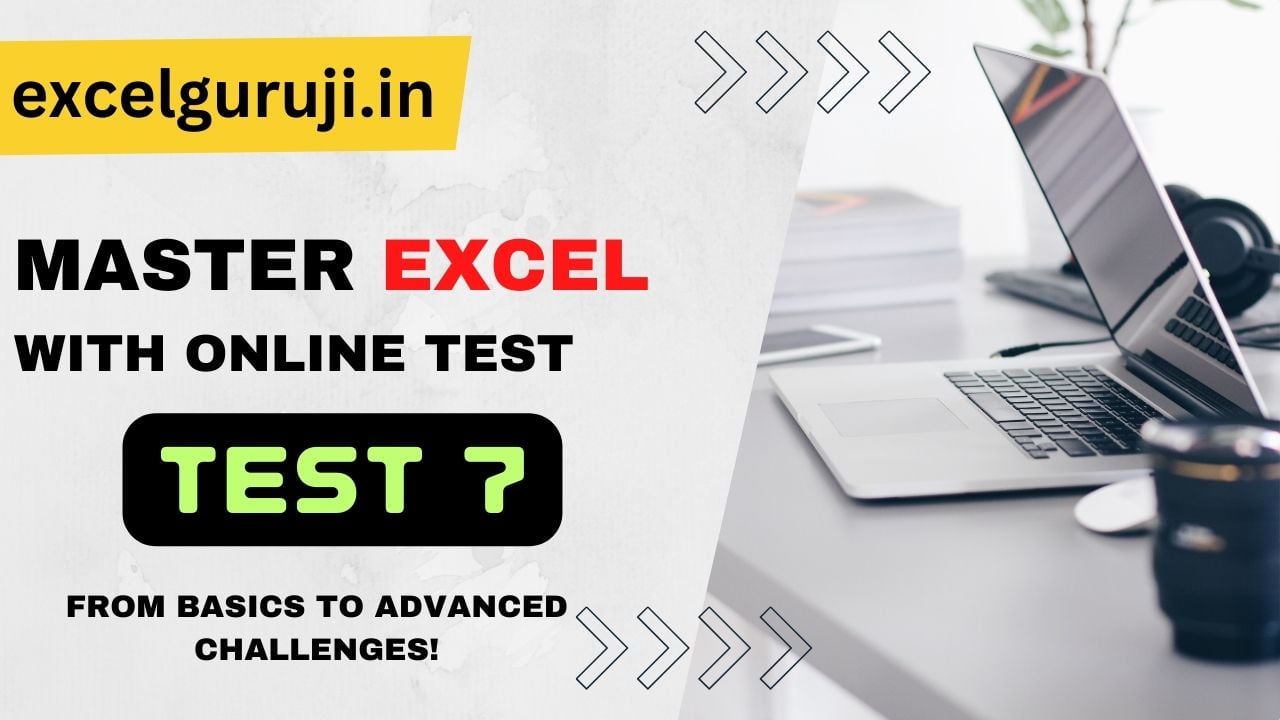

1 thought on “Excel Online Test 7 – Enhance Your Spreadsheet Skills!”