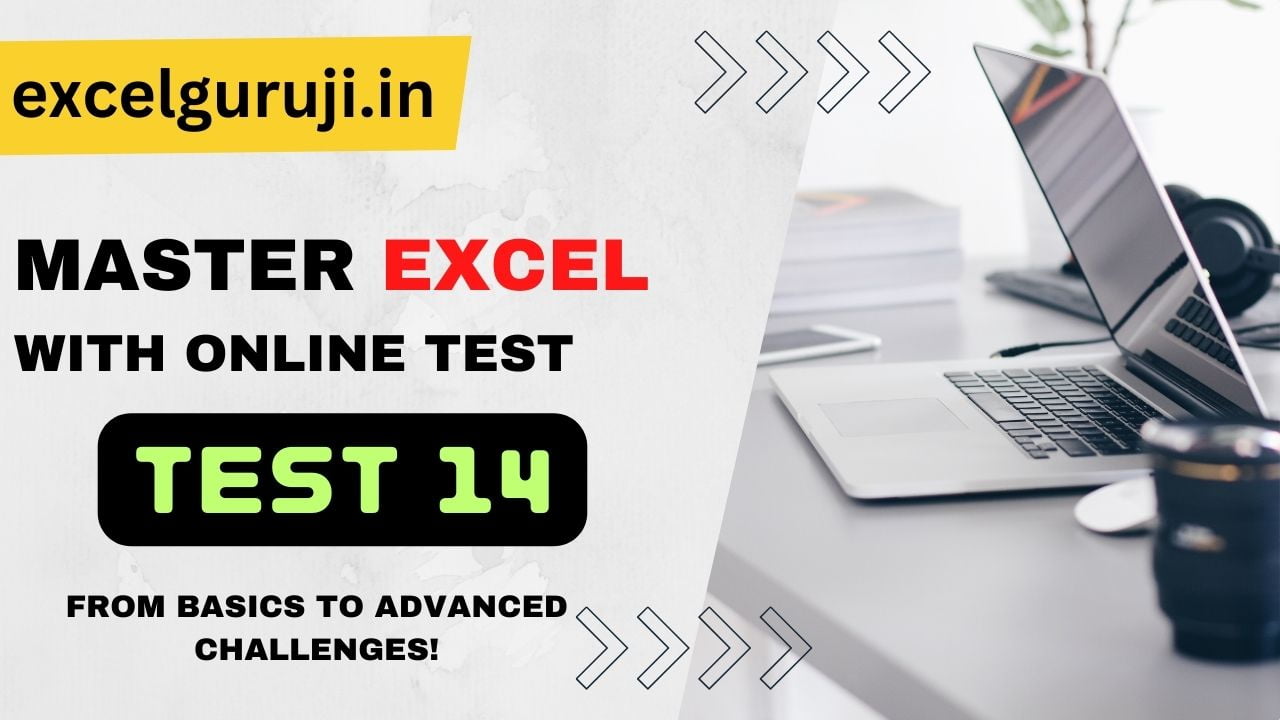Welcome to Excel Online Test 14, designed to test your understanding of Excel’s most powerful lookup and data analysis tools. This quiz is ideal for learners who want to strengthen their skills in VLOOKUP, LARGE, SMALL, MAX, PivotTables, and VBA basics.
Contents
💡 Why Take This Test?
🎯 Practice real-life Excel scenarios
📊 Learn the use of Excel functions like VLOOKUP, LARGE, and MAX
🔐 Get confident with data analysis and lookup operations
🖥️ Improve your spreadsheet productivity
📚 Ideal for Excel job interviews, school tests, and self-learning
📘 Learn Before You Take the Test:
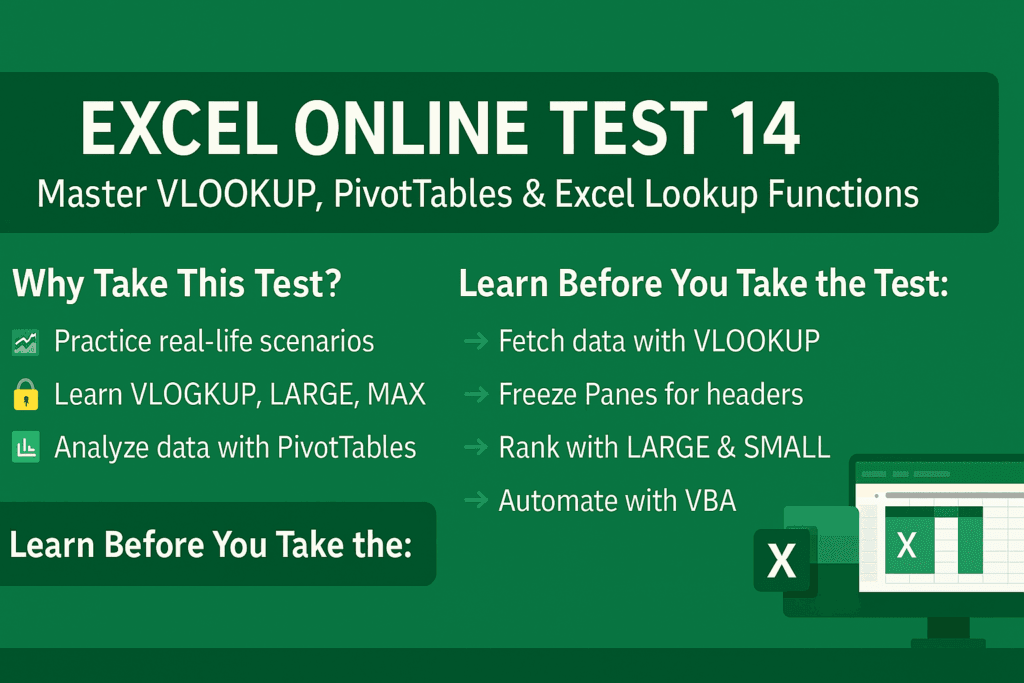
🔹 Use VLOOKUP for fetching data from vertical tables
🔹 Freeze Panes helps keep headers visible while scrolling
🔹 LARGE & SMALL retrieve ranked values from a list
🔹 Use PivotTables to quickly summarize and analyze large datasets
🔹 VBA is used to automate tasks using code inside Excel
🔍 Excel Online Test 14 – At a Glance
📘 Topics: VLOOKUP, SMALL/LARGE functions, Freeze Panes, PivotTables, VBA
📝 Total Questions: 10
🧠 Level: Beginner to Intermediate
🕐 Time to Complete: Approx. 7 minutes for Excel Online Test 14
🧪 Sample Questions from Excel Online Test 14
1️⃣ What happens if the “range_lookup” parameter in the VLOOKUP function is set to TRUE?
a) It ignores the lookup value
b) It performs an approximate match
c) It performs an exact match
2️⃣ How can you freeze panes in Excel to keep certain rows and columns visible while scrolling?
a) Lock Panes option under the Home tab
b) Freeze Panes option under the View tab
c) Freeze option under the Data tab
3️⃣ Which function is used to find the highest value in a range in Excel?
a) MAX
b) TOP
c) HIGH
4️⃣ What does the LARGE function return if the array contains text values?
a) The largest text value based on alphabetical order
b) It ignores text values in the array
c) An error message
5️⃣ What does the Excel SMALL function return if the array parameter is an empty range?
a) 0
b) An error message
c) #VALUE!
6️⃣ In the Excel LARGE function, what does the “K” parameter represent?
a) The criteria for an approximate match
b) The position of the largest value to retrieve
c) The row number of the largest value
7️⃣ In Excel, what does the “PivotTable” feature allow you to do?
a) Create dynamic charts
b) Analyze and summarize data from a range
c) Encrypt worksheet data
8️⃣ Which Excel function is similar to HLOOKUP but performs a lookup in a vertical orientation?
a) MATCH
b) VLOOKUP
c) INDEX-MATCH
9️⃣ What does the VLOOKUP function return if it cannot find the specified lookup value in the table array?
a) #N/A!
b) #REF!
c) #VALUE!
🔟 What is the purpose of the Excel function “VBA” in relation to Microsoft Excel?
a) Visualizes data with bar charts
b) Enables automation and custom scripting
c) Validates Excel worksheets
💡 Become Part of the Excel Guruji Squad!
✅ Get weekly Excel insights and productivity hacks—straight to your inbox
✅ Follow us on Instagram and YouTube for hands-on Excel walkthroughs
✅ Scored well? Share your Excel online test result in the comments & challenge a friend to beat you!
🚀 Master Excel. Save time. Boost your career!
Upon completion of the Excel Online Test 14, we would greatly appreciate it if you could share your insights, feedback, or even your achieved score in the comments section below. Your input is immensely valuable to us, aiding in the enhancement and customization of our content to better meet your requirements. So, give it your best effort, and once you have finished, please take a moment to leave us a comment.
Your presence within the excelguruji.in community is highly esteemed, and we sincerely thank you for your active engagement in Excel Online Test 14.
Unveil the secrets of Excel brilliance! Click below to immerse yourself in quizzes that cater to all levels of expertise. Your journey to becoming an Excel wizard is just a click away.
Click Here to Explore More Quiz💬 Final Thoughts
Excel Online Test 14 is your chance to level up your skills with powerful functions that are commonly used in real-world data tasks. Whether you’re a student, professional, or enthusiast — this quiz will help you solidify your Excel foundation.
🧠 Stay curious. Keep learning. You’ve got this!