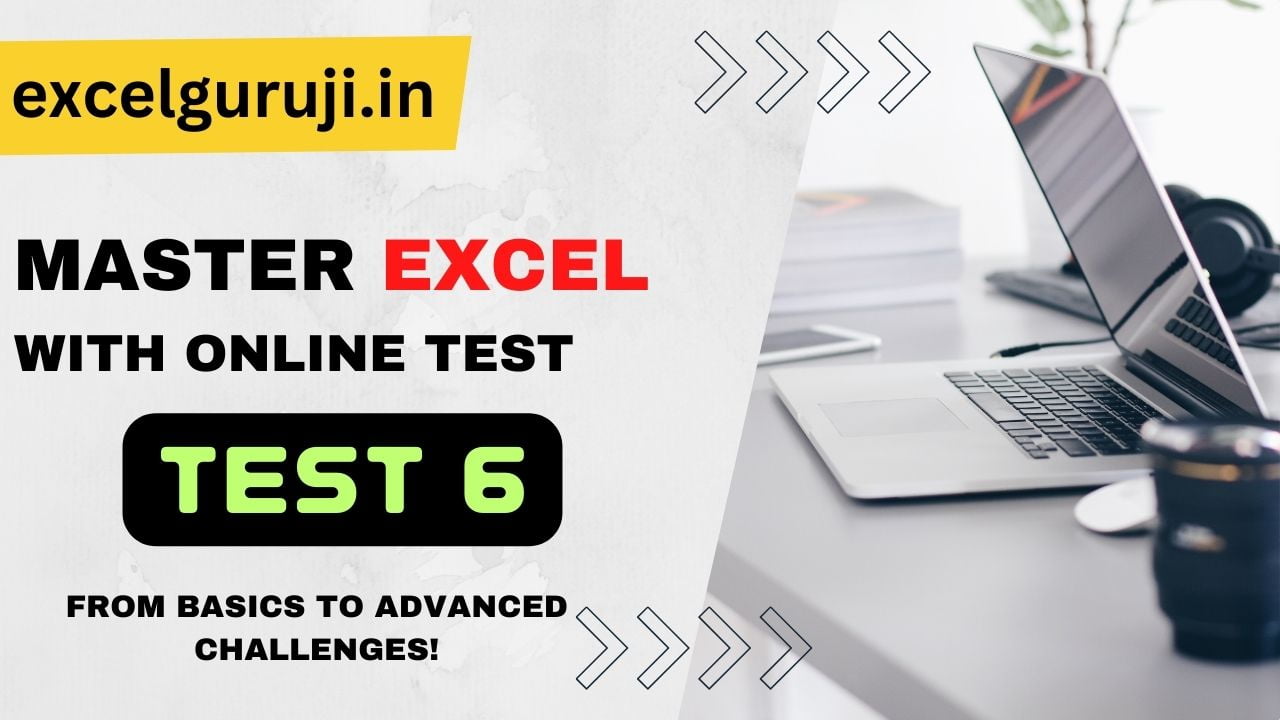Contents
🖥️ Ready to Test Your Excel Skills?
Welcome to Excel Online Test 6, the latest challenge designed to test and improve your Excel knowledge! This quiz covers essential Excel formulas, functions, keyboard shortcuts, and advanced features. Whether you are preparing for a job interview, improving your workplace efficiency, or just love Excel, this test will help sharpen your skills!
📅 Why Take This Excel Online Test?
✅ Evaluate Your Knowledge – Test yourself with 15 Excel multiple-choice questions.
✅ Learn New Skills – Discover key functions and shortcuts that can boost your productivity.
✅ Enhance Your Career – Mastering Excel is a valuable skill for any professional.
✅ Completely Free – No sign-up required, just start the quiz and enjoy learning!
📓 Excel Online Test 6 – Start the Challenge!
Total Number of Questions: 15
Time Estimate: 10-15 minutes
🚀 How It Works:
🏆 Track your progress and improve with each attempt.
✅ Multiple-choice questions covering Excel functions, formulas, and shortcuts.
⏳ Answer in real-time and get instant results.
After you have completed the quiz, we encourage you to share your thoughts, feedback, or even your score in the comments section below.
Your comments serve not only as motivation for us but also as a valuable way for us to gain insight into your needs. So, go ahead, give it your best effort, and once you are done, remember to drop a comment below.
📊 Excel Online Test 6 – Sample Questions
1. What will be the result of the formula shown in the image below?
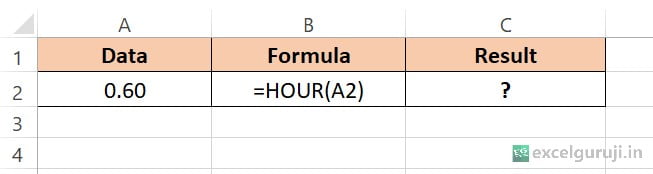
a) 25
b) 14
c) #VALUE!
2. Which function allows you to return the current date in a cell?
a) TODAY()
b) DATE()
c) NOW()
3. Which Excel function is used to find the square root of a number?
a) SQRT
b) SQR
c) ROOT
4. What action in Microsoft Excel is performed using the keyboard shortcut ‘Ctrl + Shift + :’?
a) Inserting current date & time into a cell
b) Inserting current time into a cell
c) Inserting current date into a cell
5. Keyboard shortcut key to open “Format Cells” dialog box in Excel.
a) Ctrl + 1
b) Ctrl + O
c) Ctrl + F
6. In Excel, which symbol is used to denote absolute cell references in a formula?
a) $
b) #
c) %
7. What is the maximum number of rows in an Excel worksheet?
a) 65,536
b) 256
c) 1,048,576
8. What is the result of the formula =SUMPRODUCT({1, 2, 3}, {4, 5, 6}) in Excel?
a) 32
b) 9
c) #VALUE!
9. What will be the result of the formula shown in the image below?
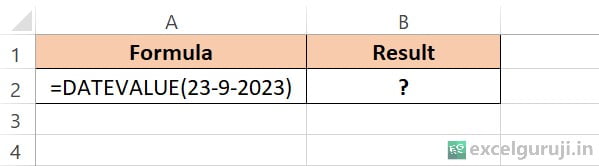
a) #VALUE!
b) 23-09-2023
c) 45192
10. How can you protect a worksheet in Excel so that users can still view it but cannot make any changes to the data?
a) By applying a password to the worksheet
b) By hiding the cells with sensitive data
c) By locking the cells and protecting the worksheet
11. In Excel, what does the “Circular Reference” error mean?
a) It occurs when a formula indirectly refers to its own cell, creating a loop.
b) It signifies that a cell contains an error in a text function.
c) It indicates that a formula refers to a cell that is not valid.
12. Does the HOUR function work with both 12-hour and 24-hour time formats?
a) No
b) Yes
13. What will be the result of the formula shown in the image below?
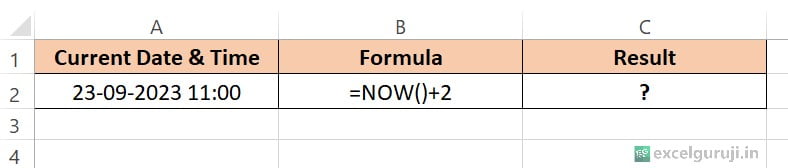
a) 23-11-2023 11:00
b) 23-09-2023 13:00
c) 25-09-2023 11:00
14. What does the Excel function SUMPRODUCT do?
a) Multiplies corresponding elements in two or more arrays and then sums the products.
b) Calculates the product of a range of cells.
c) Calculates the sum of a range of cells.
15. What is the correct syntax of Excel DATEVALUE function?
a) =DATEVALUE(date_text)
b) =DATEVALUE( )
c) =DATEVALUE(serial_number)
💎 More Ways to Improve Your Excel Skills
👉 Practice Daily – Apply Excel formulas to real-world data.
👉 Download an Excel Shortcut Cheat Sheet – Keep a handy reference for quick learning.
👉 Explore Advanced Features – Master pivot tables, macros, and automation.
👉 Take More Quizzes – Challenge yourself with our other Excel online tests.
Your presence in the excelguruji.in community is genuinely appreciated!
📚 Join the Excel Community!
✅ Subscribe to our newsletter for weekly Excel tips & exclusive quizzes.
✅ Follow us on Instagram & YouTube for expert Excel tutorials.
✅ Comment below with your test score! Let’s see how well you did!
🚀 Excel smarter, work faster, and become a spreadsheet pro!
Once you have completed the quiz, we encourage you to share your thoughts, feedback, or even your score in the comments section below.
Click Here to Explore More Quiz🔗 Related Articles:
📖 How to Create a Drop Down List in Excel
📖 Mastering Excel: 10 Quick Techniques to Sum
🔥 Frequently Asked Questions (FAQs)
✅ Q1: How can I prepare for Excel online tests?
✔️ Practice formulas like VLOOKUP, TEXTBEFORE, UNIQUE, and SUMPRODUCT. Take Excel quizzes to test your knowledge.
✅ Q2: Is the Excel Online Test 6 free?
✔️ Yes! This quiz is completely free—just start and test your skills.
✅ Q3: How many questions are there in this test?
✔️ This test has 15 multiple-choice questions covering formulas, functions, and keyboard shortcuts.
📎 You May Also Like:
- Go back to Excel Online Test 5 for nested IFs and COUNTIF usage.
- Next up: Excel Online Test 7 and Test 8 for Excel shortcuts and formula logic.
- Don’t miss Excel Online Test 9 with practice on cell formatting and ranges.