Contents
Excel SECOND Function
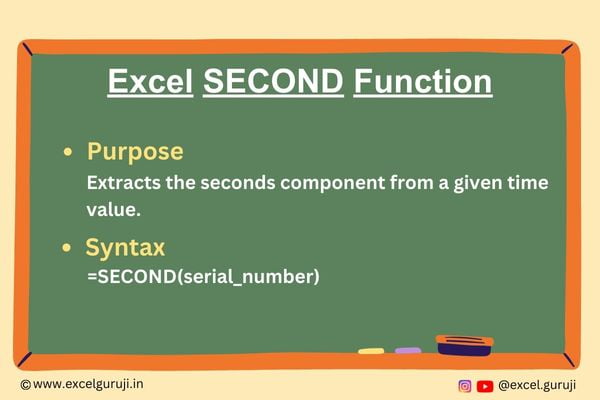
When to Use the Excel SECOND Function in Excel
The SECOND function 1 is used in Excel when you have time values in your worksheet, and you want to extract just the seconds part of those times. For instance, if you have a time of 9:10:15 AM, using SECOND will yield the value 15.
This can be helpful in various situations, such as when you are working with time-based data, performing calculations involving seconds, or simply formatting your time data differently.
What Excel SECOND Function Returns
The Excel SECOND function returns an integer representing the seconds component of a time value. The time value is typically provided as an argument to the function.
Syntax of Excel SECOND Function
The syntax of the Excel SECOND function is as follows:
=SECOND(serial_number)
Input Arguments
Here is the input argument for the Excel SECOND function:
● serial_number: This is the time value from which you want to extract the seconds. It can be a reference to a cell containing a time value, or it can be a direct time entry enclosed in quotation marks.
Extra Notes
● The serial_number argument must be a valid time value. If it is not a time value, the function will return a #VALUE! error
● Time values constitute a segment of a date value and are denoted by a decimal figure. For instance, 12:00 PM is expressed as 0.5 since it signifies half of a day’s duration.
Examples of the Excel SECOND Function
The Excel SECOND function is versatile and can handle various formats to extract the seconds component from time-related data, providing accurate results as demonstrated in these examples.
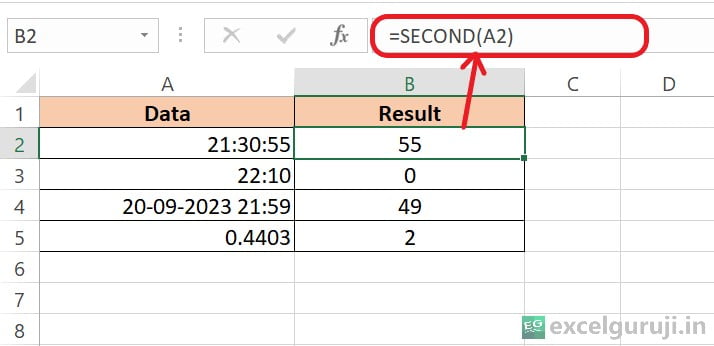
Let’s explain the examples
(1) 21:30:55
- In this case, the function correctly extracts the seconds (55) from the time value 21:30:55
(2) 22:10
- When applied to the time value 22:10 in cell A3, the SECOND function returns 0 because there are no seconds specified in this time entry.
(3) 20-09-2023 21:57
- Despite the mixed format of the date and time in cell A4, the SECOND function successfully extracts the seconds (6) component from the time portion (21:57).
(4) 0.4403
- In this case, the function interprets the numeric value 0.4403 as a fraction of a day and calculates the corresponding seconds (2) within that fraction.
Conclusion
In summary, the Excel SECOND function is a valuable tool when working with time values in your Excel spreadsheets. It allows you to extract and manipulate the seconds component of time entries, making it easier to perform various time-related calculations and formatting tasks.
As with any Excel function, practice is key to mastering it. So, don’t hesitate to experiment and explore different applications of the SECOND function in your own projects. Start using the SECOND function today to enhance your Excel skills and make working with time data more efficient.
Frequently Asked Questions (FAQs)
Q1: Can the SECOND function be used with date values?
A1: No, the SECOND function is specifically designed to work with time values, not date values. If you need to extract components of a date, you should use other date and time functions in Excel.
Q2: What happens if I provide a non-time value as the serial_number argument?
A2: If the serial_number argument is not a valid time value, the SECOND function will return a #VALUE! error.
Q3: Can I use the SECOND function to extract minutes or hours?
A3: No, the SECOND function is designed exclusively for extracting the seconds component. To extract minutes or hours, you would use the MINUTE or HOUR function, respectively.
Q4: Does the SECOND function consider the time format (12-hour vs. 24-hour) when extracting seconds?
A4: No, the SECOND function extracts seconds without regard to the time format. It simply returns the seconds component of the time value provided.
Other Related Excel Functions
Join me on Instagram and YouTube for your daily dose of valuable tips and tricks! Catch insightful videos that will enhance your knowledge and skills. Don’t miss out – follow me now!
Article Sources