Contents
Excel ROUNDDOWN Function
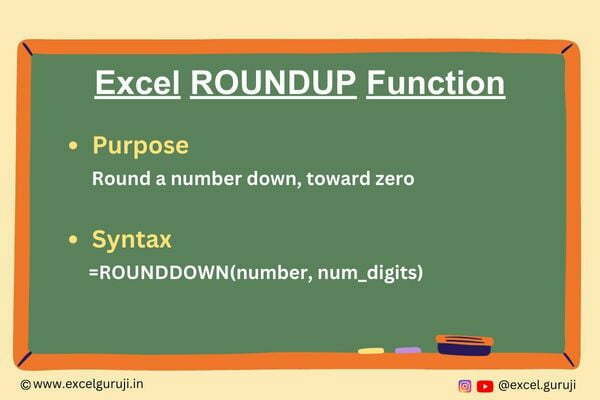
When to Use the Excel ROUNDDOWN Function in Excel
Excel ROUNDDOWN function is a handy tool when you need to truncate a number to a specific number of decimal places, always rounding towards zero.
It is commonly used in financial calculations, where precision and consistency are crucial. Whether you are dealing with currency, interest rates, or measurements, the ROUNDDOWN function can help you maintain control over your data.
What Excel ROUNDDOWN Function Returns
Excel ROUNDDOWN function returns a number rounded down to a specified number of decimal places. It always discards the decimal portion beyond the specified precision.
Syntax of Excel ROUNDDOWN Function
The syntax of the Excel ROUNDDOWN function is as follows:
=ROUNDDOWN(number, num_digits)
Input Arguments
Here are the input arguments for the Excel ROUNDDOWN function:
● number: The number you want to round down. It can be a direct numeric entry, a reference to a cell containing the number, or a formula that evaluates to a numeric value.
● num_digits: The number of decimal places to round the number down to. This argument should be a non-negative integer. If it is negative, the function will round down the number to the left of the decimal point.
Extra Notes
● If num_digits is omitted, it is assumed to be 0, and the number is rounded down to the nearest integer.
● The ROUNDDOWN function follows a round towards zero strategy, always discarding the decimal portion.
Examples of the Excel ROUNDDOWN Function
Here are few examples of using the ROUNDDOWN function in Excel:
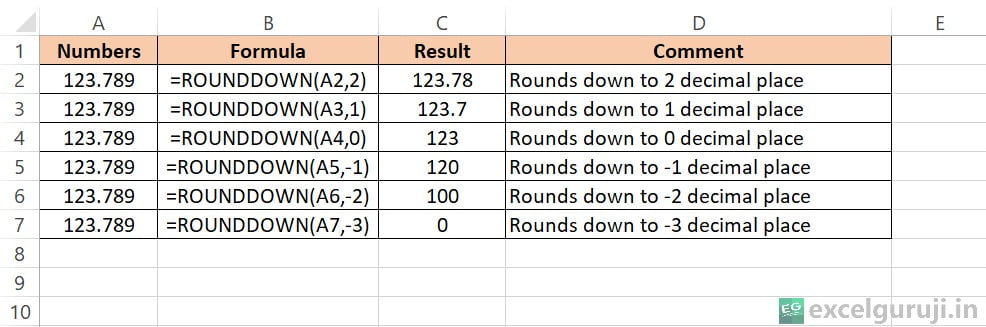
Conclusion
In conclusion, the Excel ROUNDDOWN function is an essential tool for controlling the precision of your numerical data. It allows you to round numbers down to a specified number of decimal places, ensuring consistency and accuracy in your calculations.
Precision is key in various fields, including finance, science, and engineering. The ROUNDDOWN function provides a simple yet effective means of achieving this precision in Excel. It is a valuable addition to your spreadsheet toolkit.
Remember that mastering Excel functions takes practice, so don’t hesitate to experiment and explore different applications of the ROUNDDOWN function in your projects. Start utilizing the ROUNDDOWN function today and enhance your Excel proficiency.
Frequently Asked Questions (FAQs)
Q1: Can the ROUNDDOWN function round numbers up instead of down?
A1: No, the ROUNDDOWN function always rounds towards zero, which means it truncates the decimal portion and rounds down.
Q2: Can the ROUNDDOWN function handle negative numbers?
A2: Yes, the ROUNDDOWN function can round both positive and negative numbers down. It follows the same round towards zero rule for both cases.
Q3: What happens if the num_digits argument is negative?
A3: When the num_digits argument is negative, the ROUNDDOWN function rounds down to the left of the decimal point, effectively truncating the number to a specific position.
Q4: Is there a function for rounding numbers up in Excel?
A4: Yes, you can use the ROUNDUP function to round numbers up in Excel. It always rounds away from zero.
Other Related Excel Functions
Mastering Excel SUM Function: Tips and Examples for Efficient Data Calculation (6 Examples)
Mastering Excel SUMIF Function: A Comprehensive Guide for Conditional Summation
Mastering Excel SUMIFS Function: A Comprehensive Guide to Conditional Summing
Join me on Instagram, YouTube and WhatApp Channel for your daily dose of valuable tips and tricks! Catch insightful videos that will enhance your knowledge and skills. Don’t miss out – follow me now!