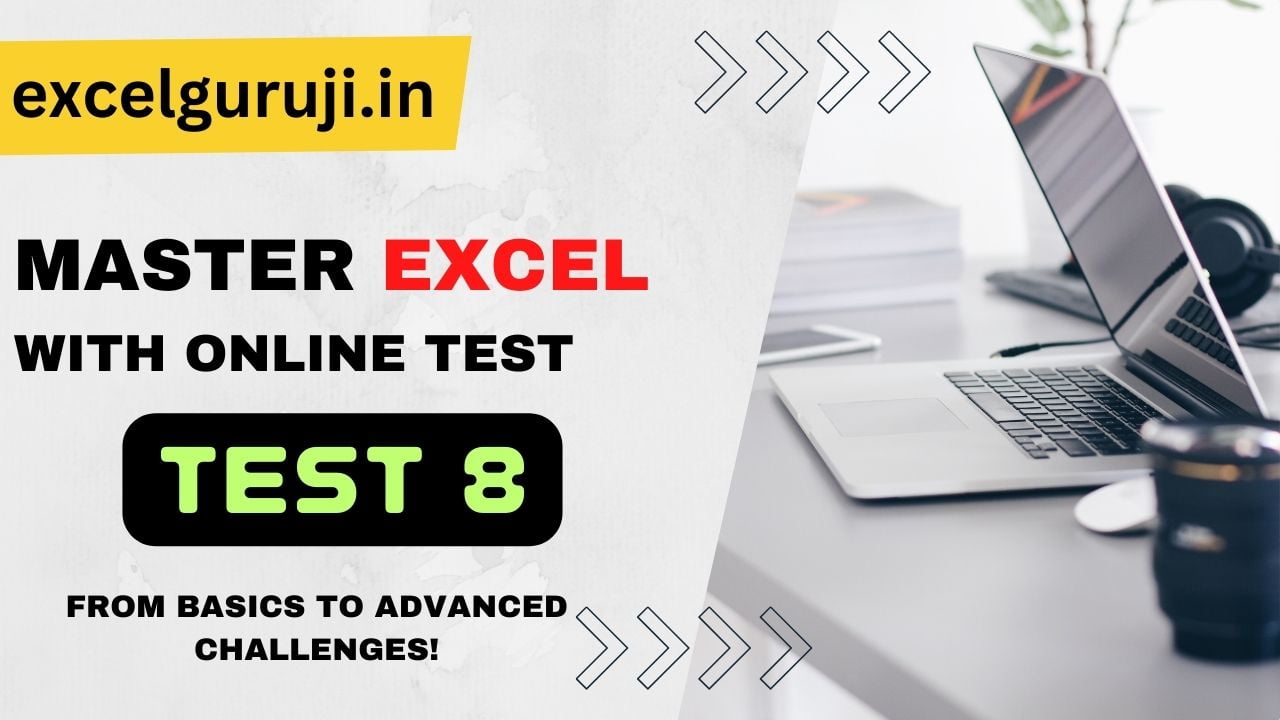Contents
- 1 🚀 Want to work faster in Excel?
- 2 📌 Why Take This Excel Shortcut Test?
- 3 📝 Excel Online Test 8 – Start the Challenge!
- 4 🚀 Why Are Excel Shortcuts Important?
- 5 Excel Online Test 8 – Sample Questions
- 6 📊 More Ways to Improve Your Excel Skills
- 7 💡 Join the Excel Community!
- 8 Explore More Excel Quizzes & Tutorials!
🚀 Want to work faster in Excel?
Mastering shortcut keys can save time, boost productivity, and improve efficiency in data entry, formatting, and analysis. Whether you are a beginner or an advanced Excel user, this Excel Online Test 8 will help you sharpen your skills with important shortcut keys!
📌 Why Take This Excel Shortcut Test?
✅ Enhance Productivity – Work faster with keyboard shortcuts.
✅ Improve Accuracy – Reduce mistakes by avoiding excessive mouse clicks.
✅ Save Time – Perform tasks with just a few keystrokes.
✅ Essential for Office & Data Work – Excel shortcuts are crucial for analysts, accountants, and students.
✅ Absolutely Free! – No registration required, just start the test and challenge yourself!
📝 Excel Online Test 8 – Start the Challenge!
📌 How It Works:
✅ 15 Multiple Choice Questions focused on Excel shortcuts.
⏳ Estimated Time: 5–10 minutes.
🎯 Suitable For: Beginners, professionals, and students.
🔍 Instant Results & Explanations after completing the quiz.
🎯 Are You Ready? Click Below to Begin!
🚀 Why Are Excel Shortcuts Important?

Mastering Excel shortcut keys helps you:
✔️ Navigate Faster – Move between sheets, cells, and workbooks instantly.
✔️ Perform Quick Calculations – Use formulas and functions without manual selection.
✔️ Format Cells Instantly – Apply bold, italics, strikethrough, and alignment with ease.
✔️ Manage Large Data Efficiently – Filter, sort, and analyze data in seconds.
✔️ Boost Career Growth – Employers value Excel proficiency in job roles like accounting, finance, and data analytics.
Excel Online Test 8 – Sample Questions
1️⃣ Which shortcut is used to switch between open Excel workbooks?
(A) Ctrl + Tab
(B) Ctrl + Shift + Tab
(C) Alt + Tab
2️⃣ Which shortcut is used to remove a filter in Excel?
(A) Ctrl + Shift + L
(B) Ctrl + Alt + R
(C) Ctrl + R
3️⃣ Which shortcut is used to go to the next worksheet in Excel?
(A) Ctrl + Page Up
(B) Ctrl + Page Down
(C) Ctrl + Tab
4️⃣ What is the shortcut to select the entire column of the active cell?
(A) Ctrl + Space
(B) Shift + Space
(C) Alt + Space
5️⃣ What is the shortcut to apply the strikethrough formatting to text in Excel?
(A) Ctrl + Shift + S
(B) Ctrl + 5
(C) Ctrl + S
6️⃣ What is the shortcut to create a new pivot table in Excel?
(A) Ctrl + Alt + P
(B) Alt + N, V, T
(C) Ctrl + Shift + P
7️⃣ What is the shortcut to insert a line break within a cell in Excel?
(A) Alt + Enter
(B) Ctrl + Enter
(C) Shift + Enter
8️⃣ What is the shortcut to open the Function Arguments dialog box in Excel?
(A) Ctrl + Shift + F3
(B) Ctrl + F2
(C) Ctrl + Shift + A
9️⃣ Which shortcut allows you to autofill data in a column based on the pattern of adjacent cells?
(A) Ctrl + L
(B) Ctrl + E
(C) Ctrl + D
🔟 What is the shortcut to navigate to the last cell in a column with data in Excel?
(A) Ctrl + Down Arrow
(B) Ctrl + End
(C) Alt + End
1️⃣1️⃣ What is the shortcut to select the entire worksheet in Excel?
(A) Ctrl + A
(B) Ctrl + W
(C) Ctrl + E
1️⃣2️⃣ What is the shortcut to toggle the absolute and relative cell references in a formula in Excel?
(A) Ctrl + F4
(B) F4
(C) Ctrl + R
1️⃣3️⃣ Which shortcut is used to hide the selected rows in Excel?
(A) Ctrl + 0
(B) Ctrl + Shift + 0
(C) Ctrl + 9
1️⃣4️⃣ Which shortcut allows you to insert a hyperlink in Excel?
(A) Ctrl + L
(B) Ctrl + K
(C) Ctrl + H
1️⃣5️⃣ What is the shortcut to create a new table from selected data in Excel?
(A) Ctrl + Alt + T
(B) Ctrl + Shift + L
(C) Ctrl + T
📊 More Ways to Improve Your Excel Skills
📌 Practice Daily – Try using Excel shortcuts instead of the mouse.
📌 Download an Excel Shortcut Cheat Sheet – Keep it handy for quick reference.
📌 Explore Advanced Features – Master pivot tables, macros, and automation.
📌 Take More Quizzes – Check out our other Excel online tests to challenge yourself.
💡 Join the Excel Community!
✅ Subscribe to our newsletter for weekly Excel tips & exclusive quizzes.
✅ Follow us on Instagram & YouTube for expert Excel tutorials.
✅ Comment below with your test score! Let’s see how well you did!
🚀 Excel smarter, work faster, and become a spreadsheet pro!
Once you have completed the quiz, we encourage you to share your thoughts, feedback, or even your score in the comments section below.
Your comments are not only a source of motivation for us but also a valuable way for us to better understand your needs. So, go ahead, give it your all, and when you are finished, don’t forget to leave a comment below.
Your presence in the excelguruji.in community means the world to us, and we are sincerely grateful for your participation!
Hungry for more Excel challenges? Dive into our quiz collection by clicking below. Each quiz is a stepping stone in your journey to Excel expertise.
Explore More Excel Quizzes & Tutorials!
Click Here to Explore More QuizExcel shortcut keys are essential for improving your workflow, efficiency, and accuracy. This Excel Online Test 8 is designed to help you identify gaps in your knowledge and enhance your skills. Keep practicing, and soon, you’ll be an Excel pro!