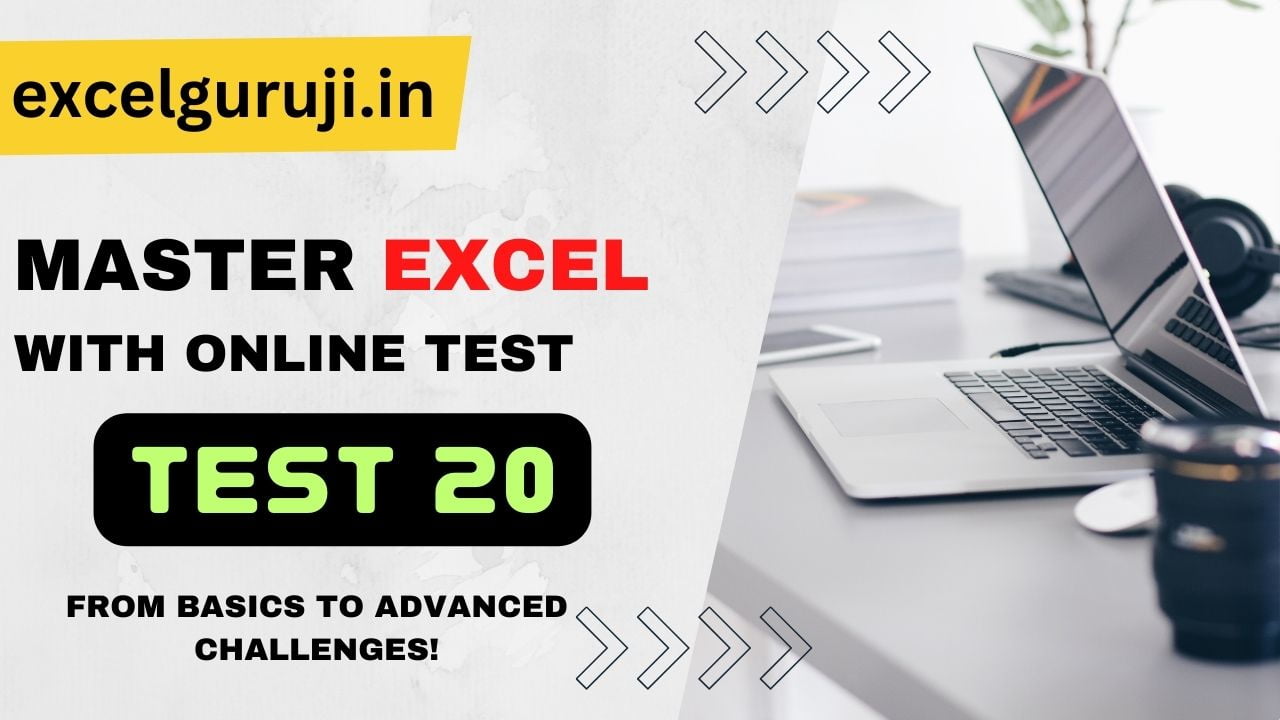Contents
- 1 Are you ready to test your Excel expertise with real-world questions?
- 2 📌 Why Take Excel Online Test 20?
- 3 🧠 Expert Excel Tips – Boost Your Confidence
- 4 📝 Excel Online Test 20 – Quiz Highlights
- 5 ❓ Excel Online Test 20 – Sample Questions Preview
- 6 📘 Learn Before You Take the Test
- 7 💡 Join the Excel Guruji Community!
- 8 ❓ Frequently Asked Questions (FAQs)
- 9 🚀 Final Thoughts
- 10 📎 You May Also Like:
Are you ready to test your Excel expertise with real-world questions?
Excel Online Test 20 is designed for learners and professionals who want to sharpen their command over formulas, shortcuts, new Excel functions like TAKE, and practical tools like Freeze Panes, ROUND, PMT, and AVERAGEIF.
📌 Why Take Excel Online Test 20?
✅ Master Excel shortcuts, formulas, and functions
✅ Practice with image-based questions
✅ Get a better grasp on both basic and advanced Excel tools
✅ Ideal for students, job seekers, accountants, and office users
🧠 Expert Excel Tips – Boost Your Confidence
🔹 Use TAKE() for slicing arrays – ideal for dashboards and summaries
🔹 AVERAGEIF() is great for conditional analysis (e.g., average of only failed scores)
🔹 Combine IFERROR with PMT, ROUND, or TAKE to avoid Excel crashes
🔹 Lock headers with Freeze Panes to navigate large datasets smoothly
🔹 Memorize shortcuts like Ctrl + A, Ctrl + Shift + L, and Alt + E, S, V to boost speed
📝 Excel Online Test 20 – Quiz Highlights
🔢 Questions: 10 Multiple Choice Questions
🧠 Focus Areas: TAKE Function, AVERAGEIF, ROUND, PMT, Freeze Panes, Shortcuts
📈 Level: Beginner to Intermediate
⏱️ Time to Complete: 7–10 minutes
📤 Result: Instant Score + Detailed Review
🎯 Click Below to Take the Excel Online Test Now
❓ Excel Online Test 20 – Sample Questions Preview
1️⃣ In the Excel TAKE function syntax =TAKE(array, rows, [columns]), what does the square bracket around columns mean?
a) It’s mandatory
b) Only allows positive values
c) It’s optional
2️⃣ Shortcut to select the entire Excel worksheet?
a) Ctrl + E
b) Ctrl + W
c) Ctrl + A
3️⃣ What is Google’s best alternative to MS Excel?
a) Google Slides
b) Google Files
c) Google Sheets
4️⃣ What will be the result of the formula in the image below?
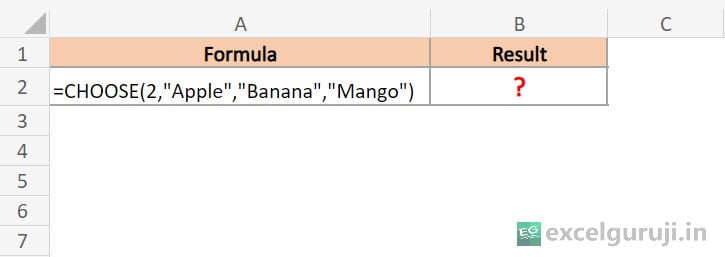
a) Banana
b) Apple, Banana
c) Mango
5️⃣ How do you freeze rows/columns in Excel?
a) Freeze Panes under View tab
b) Freeze under Data tab
c) Lock Panes under Home tab
6️⃣ Multiple calculations in one formula is called a(n):
a) Standard Formula
b) Array Formula
c) Complex Formula
7️⃣ What is the output of this Excel formula shown below?
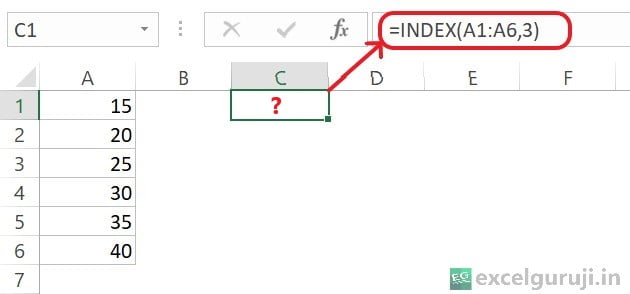
a) Error
b) 30
c) 25
8️⃣ What does PMT stand for in Excel functions?
a) Present Value
b) Percentage
c) Payment
9️⃣ To round 13250.669 to the nearest whole number, which formula is correct?
a) =ROUND(A1,1)
b) * =ROUND(A1,0)*
c) =ROUND(A1,3)
🔟 What does =AVERAGEIF(A1:A15, “0”) return?
a) Only averages positive values
b) Averages all values in range
c) Averages only cells where value is zero
📘 Learn Before You Take the Test
📖 Here’s a quick crash course on key functions and concepts from this test:
TAKE(array, rows, [columns]): Introduced in Excel 365, this function returns specific rows/columns from a given array.Ctrl + A: Selects the entire worksheet quickly.Google Sheets: Free and cloud-based alternative to MS Excel.Freeze Panes: Keep headers visible while scrolling large datasets.Array Formulas: Perform calculations on multiple values in a single formula.ROUND(number, digits): Rounds a number to the specified number of decimal places.PMT(rate, nper, pv): Calculates the payment for a loan based on constant interest rate and payments.AVERAGEIF(range, criteria): Averages values based on a condition.
💡 Example: =ROUND(13250.669, 0) → Result: 13251
💡 Join the Excel Guruji Community!
✅ Subscribe for weekly Excel & Finance tips
✅ Follow us on Instagram & YouTube for advanced tutorials
✅ Drop your score in the comments and tag a friend who needs this!
🚀 Excel smarter. Work faster. Get financially empowered!
As you engage with Excel Online Test 20, take your time to answer each question thoughtfully. We value your insights and experiences, so please share your thoughts, comments, or your score upon completion. Your feedback is essential and contributes to the ongoing improvement of our quizzes and content.
Thank you for being an active member of the excelguruji.in community. Your participation is valuable, and we look forward to your responses. Enjoy the quiz!
Ready for a fresh wave of Excel challenges? Click below to immerse yourself in our diverse quiz collection. Each quiz is an opportunity to refine your skills and elevate your Excel game.
Click Here to Explore More Quiz❓ Frequently Asked Questions (FAQs)
Q1: What makes Excel Online Test 20 different?
🟢 It includes new-gen functions like TAKE, real-world shortcuts, and image-based logic questions.
Q2: Who should take this test?
🟢 Anyone looking to improve their Excel skills—students, working professionals, data analysts, and finance teams.
Q3: Is this test available for free?
🟢 100% Free. No sign-up required. Practice anytime, anywhere.
Q4: Will I get a certificate after taking the test?
🟡 Not yet, but we’re working on bringing certification-based tests soon!
🚀 Final Thoughts
Excel Online Test 20 isn’t just another quiz—it’s your path to mastering Excel faster and smarter. With real-use questions and practical formulas, you’re not just learning—you’re preparing for real-world applications.
✅ Bookmark this test
✅ Share with your Excel gang
✅ Comment your score below!
🔁 Stay tuned for Excel Online Test 21 – coming soon!
📎 You May Also Like:
- Go back to Excel Online Test 17 for SUM and SUMIFS practice.
- Try Excel Online Test 18 for functions like VLOOKUP and MATCH.
- Check Excel Online Test 19 to practice advanced data analysis tools.