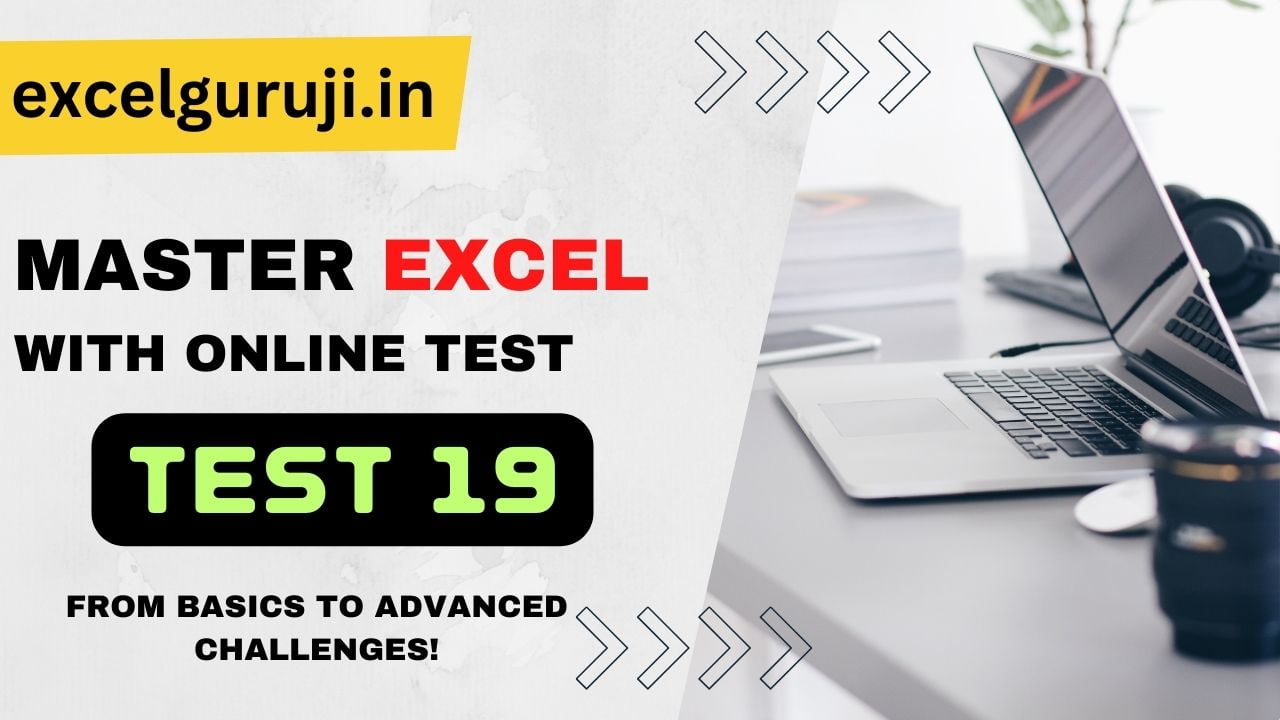Contents
- 1 Are you ready to sharpen your Excel financial skills?
- 2 📌 Why You Should Take Excel Online Test 19
- 3 📘 Learn Before You Take the Test
- 4 📝 Excel Online Test 19 – Quiz Overview
- 5 🧠 Expert Excel Tips – Finance Edition
- 6 📊 Excel Online Test 19 – Sample Questions
- 7 💡 Join the Excel Guruji Community!
- 8 🔍 Frequently Asked Questions (FAQs)
Are you ready to sharpen your Excel financial skills?
Excel Online Test 19 is specifically crafted to help you understand and apply essential financial functions like PMT, NPER, NPV, and IRR. Whether you’re preparing for job interviews, working in finance, or just brushing up your skills—this quiz is perfect for you!
📌 Why You Should Take Excel Online Test 19
✔️ Finance-Focused Practice – Includes 10 real-world MCQs based on interest rates, loans, and investment formulas
✔️ Boost Excel Confidence – Learn how to calculate payments, loan terms, and interest with ease
✔️ Understand Common Errors – Discover how Excel responds to incorrect financial inputs
✔️ Free & Instant Access – No registration needed, just click and take the test!
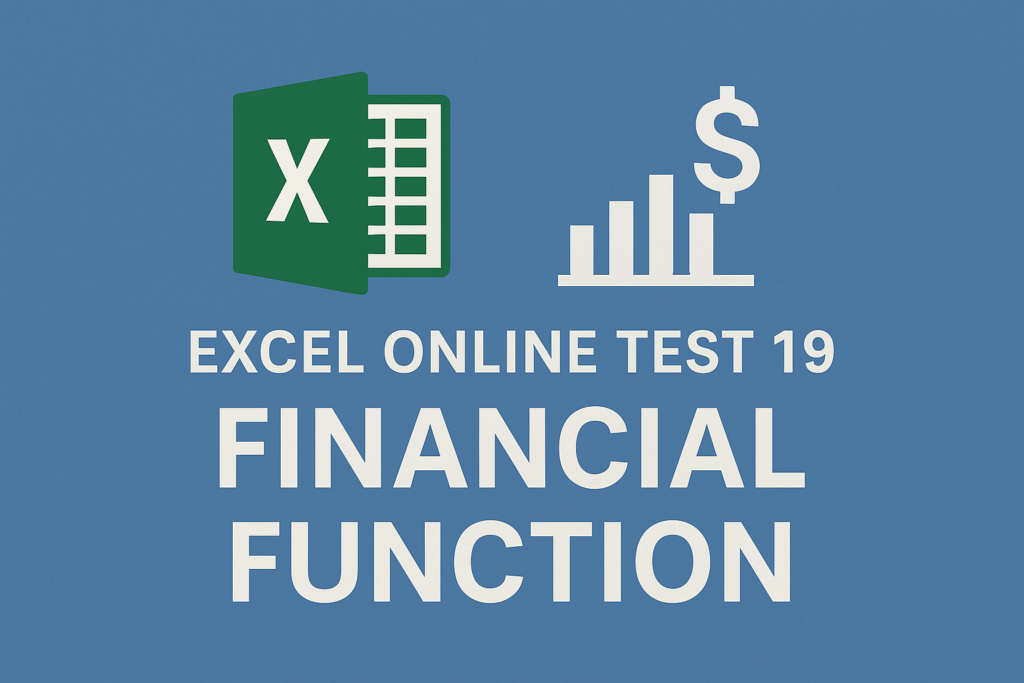
📘 Learn Before You Take the Test
Before you hit Start Quiz, brush up on these Excel financial function fundamentals:
🔹 PMT(rate, nper, pv) – Calculates monthly payments for a loan
🔹 NPV(rate, values) – Used in capital budgeting to find the present value of a series of cash flows
🔹 IRR(values) – Determines the internal rate of return for a series of investments
🔹 IPMT & PPMT – Break down loan payments into interest and principal
🔹 NPER – Helps you calculate how long it will take to pay off a loan
🔹 #VALUE!, #DIV/0!, and #NAME? – Common financial function errors in Excel
💡 Remember: Most financial functions require the rate per period, not annual rates, especially when working with monthly installments.
📝 Excel Online Test 19 – Quiz Overview
🧾 What You’ll Face:
- Total Questions: 10 Financial MCQs
- Topics: Loan calculations, interest rates, investment functions, and common Excel errors
- Level: Intermediate to Advanced
- Duration: 7–10 minutes
- Result: Instant Score & Answers
👉 Click Below to Start the Excel Online Test 19
🧠 Expert Excel Tips – Finance Edition
✅ Always divide the annual interest rate by 12 if working with monthly payments.
✅ Use negative values for outgoing cash flow (like loan payments) and positive for income.
✅ Use FV (Future Value) and TYPE (timing of payment) parameters in PMT, NPER, and RATE for accurate results.
✅ The NPV function assumes the first payment is at the end of the first period—plan your cash flows accordingly.
✅ Combine IFERROR with financial functions to gracefully handle missing or invalid data.
📊 Excel Online Test 19 – Sample Questions
1️⃣ In Microsoft Excel, if any value in a financial function is not a number, which error appears?
a) #VALUE!
b) #DIV/0!
c) #NAME?
2️⃣ How do you calculate the monthly payment for a $5,000 loan at 4% annual interest over 2 years?
a) =PMT(0.04, 2, 5000)
b) =PMT(2, 0.04, 5000)
c) =PMT(0.04/12, 2*12, 5000)
3️⃣ What does NPV stand for in Excel?
a) Non-Periodic Valuation
b) Net Present Value
c) Numerical Price Variation
4️⃣ Which of the following is NOT a financial function in Excel?
a) IRR
b) MAX
c) PMT
5️⃣ Which function helps you find how long it will take to repay a loan?
a) NPER
b) PMT
c) RATE
6️⃣ Which function calculates the interest portion of a loan payment?
a) NPER
b) PPMT
c) IPMT
7️⃣ What’s the monthly interest rate if annual interest is 12%?
a) 0.01
b) 12
c) 0.12
8️⃣ In financial functions, the “Rate” parameter represents:
a) Loan amount
b) Interest per period
c) Number of payments
9️⃣ Why does the PMT function sometimes return a negative result?
a) It represents money paid out
b) It indicates a penalty
c) It means the formula has an error
🔟 Which of these is a required parameter for the PMT function?
a) Rate
b) Future Value
c) Type
💡 Join the Excel Guruji Community!
✅ Subscribe for weekly Excel & Finance tips
✅ Follow us on Instagram & YouTube for advanced tutorials
✅ Drop your score in the comments and tag a friend who needs this!
🚀 Excel smarter. Work faster. Get financially empowered!
Upon completing Excel Online Test 19, we value your feedback. Share your thoughts, insights, or your score in the comments below. Your input is crucial in improving our content, especially in the realm of financial functions. Take your time, do your best, and let us know how you feel about the quiz.
Your active participation in the excelguruji.in community is highly appreciated. Enjoy the quiz!
Navigate the Excel landscape with confidence! Click below to explore our quiz collection, offering challenges for every skill level. Your path to becoming an Excel expert is just a click away.
Click Here to Explore More Quiz🔍 Frequently Asked Questions (FAQs)
Q1: What skills does Excel Online Test 19 cover?
✔️ Loan calculations, interest rate conversions, financial functions like PMT, NPV, IRR, and common error troubleshooting.
Q2: Is the test useful for finance professionals?
✔️ Absolutely! It’s tailored for roles in banking, accounting, and business analysis.
Q3: Is this Excel online test free?
✔️ Yes! No sign-up, no charges—just click and start learning.