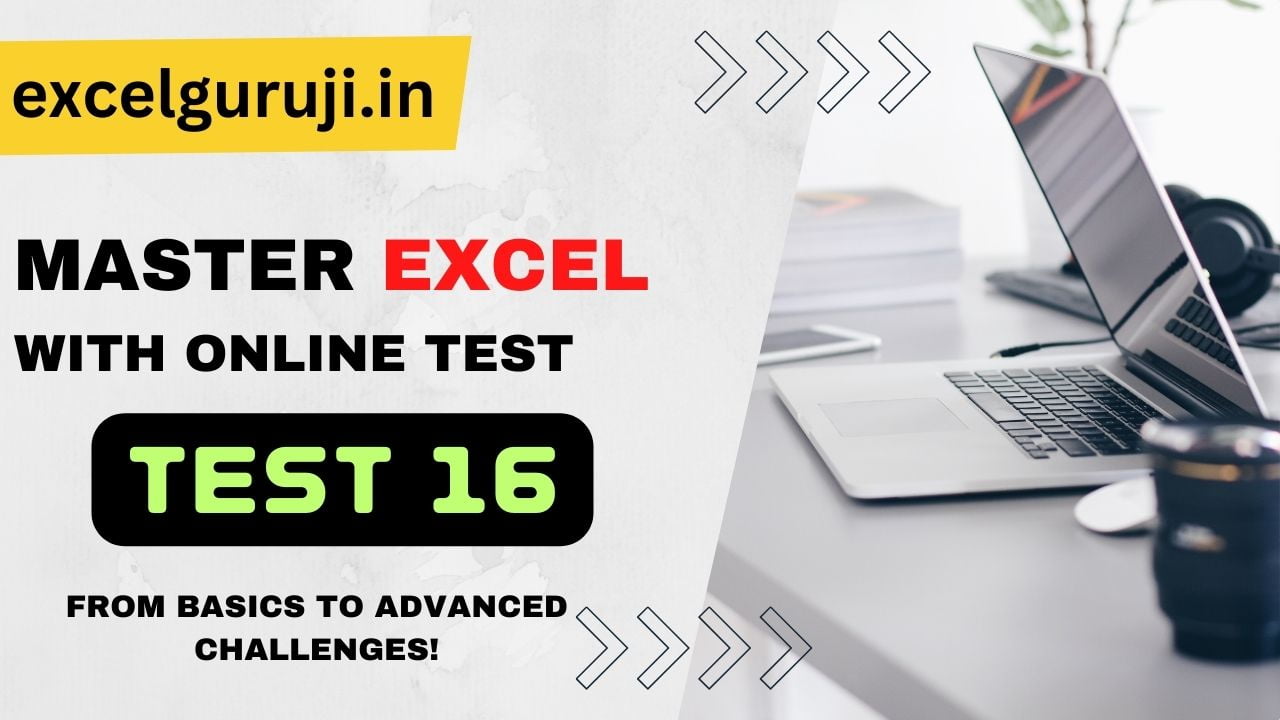Welcome to Excel Online Test 16, your practice zone for mastering Excel transformation functions, array formulas, and more. This quiz is great for learners aiming to enhance their data organization and formula efficiency in Excel.
Contents
💡 Why Take This Test?
🧩 Explore the power of TRANSPOSE, SORT, and TOCOL functions
🔁 Understand how to use array formulas with Ctrl + Shift + Enter
📊 Learn row/column data transformations
🧠 Test your shortcut skills and function syntax knowledge
📚 Suitable for job tests, interviews, and practical Excel application
📘 Learn Before You Take the Excel Online Test 16:
🔹 TRANSPOSE helps switch data between rows and columns
🔹 SORT can be used with both numbers and text
🔹 TOCOL and TOROW transform 2D arrays into single columns or rows
🔹 Array formulas allow you to handle multiple cell results in one formula
🔹 Use Ctrl + Shift + Enter in older Excel versions to activate array mode
🔍 Excel Online Test 16 – At a Glance
📝 Total Questions: 10
🧠 Level: Intermediate
🕐 Time to Complete: Approx. 7 minutes for Excel Online Test 16
📘 Topics: TRANSPOSE, TOCOL, SORT, Freeze Panes, Array Formulas
🧪 Sample Questions from Excel Online Test 16
1️⃣ Which of the following is not a valid function in Excel?
a) =LARGE( )
b) =COUNTA( )
c) =SUBTRACT( )
2️⃣ In Excel, the present cell address is shown in the…
a) Name Box
b) Formula bar
c) Status Bar
3️⃣ How do you freeze panes in Excel?
a) Alt + W, F
b) Ctrl + Alt + F
c) Ctrl + F
4️⃣ In Excel, what is the purpose of the TRANSPOSE function?
a) Converts data from rows to columns and vice versa
b) Performs a mathematical transformation on data
c) Shifts the position of cells in a selected range
5️⃣ What is the highest possible row height in Excel?
a) 409
b) 100
c) 255
6️⃣ What type of data can the Excel SORT function handle?
a) Both numeric and text data
b) Numeric data only
c) Text data only
7️⃣ A single formula can accommodate multiple calculations by using:
a) Standard Formula
b) Array Formula
c) Complex Formulas
8️⃣ In the syntax of any Excel functions, what do the square brackets [ ] around certain arguments indicate?
a) Those arguments are placeholders and required
b) Those arguments are required
c) Those arguments are optional
9️⃣ Why would you press Control + Shift + Enter after writing a formula in Excel?
a) To round the result to the nearest integer
b) To toggle between absolute and relative references
c) To activate the array formula mode
🔟 If you want the result as shown in the image below, which Excel function should you use?
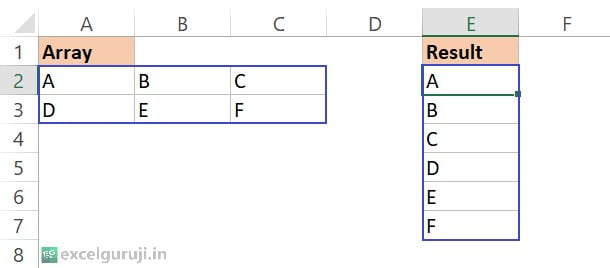
a) WRAPCOLS
b) TOROW
c) TOCOL
💡 Become a Part of the Excel Guruji Squad!
✅ Get weekly Excel hacks, formulas & updates straight to your inbox
✅ Follow us on Instagram & YouTube for hands-on Excel tutorials
✅ Share your score in the comments and invite your Excel buddy to take the challenge!
🚀 Learn faster. Excel better. Advance your career!
After you finish the Excel Online Test 16, we would really like it if you could tell us what you think. Share your thoughts, feedback, or even your score in the comments below. Your thoughts matter a lot to us. They help us make our content better for you. So, do your best, and when you’re done, take a moment to share your thoughts.
Being part of the excelguruji.in community is important to us, and we thank you for taking an active role!
Take the leap into Excel excellence! Click below to access our diverse quizzes, each crafted to push your skills to new heights. Your journey to becoming an Excel maestro starts here.
Click Here to Explore More Quiz💬 Final Thoughts
Excel Online Test 16 is a great step forward in mastering modern Excel functions used in real-life data formatting and processing. Whether you’re preparing for a job, an Excel certification, or just want to upskill — this test is the perfect practice set.
🧠 Stay sharp. Stay curious. Keep Excel-ing!