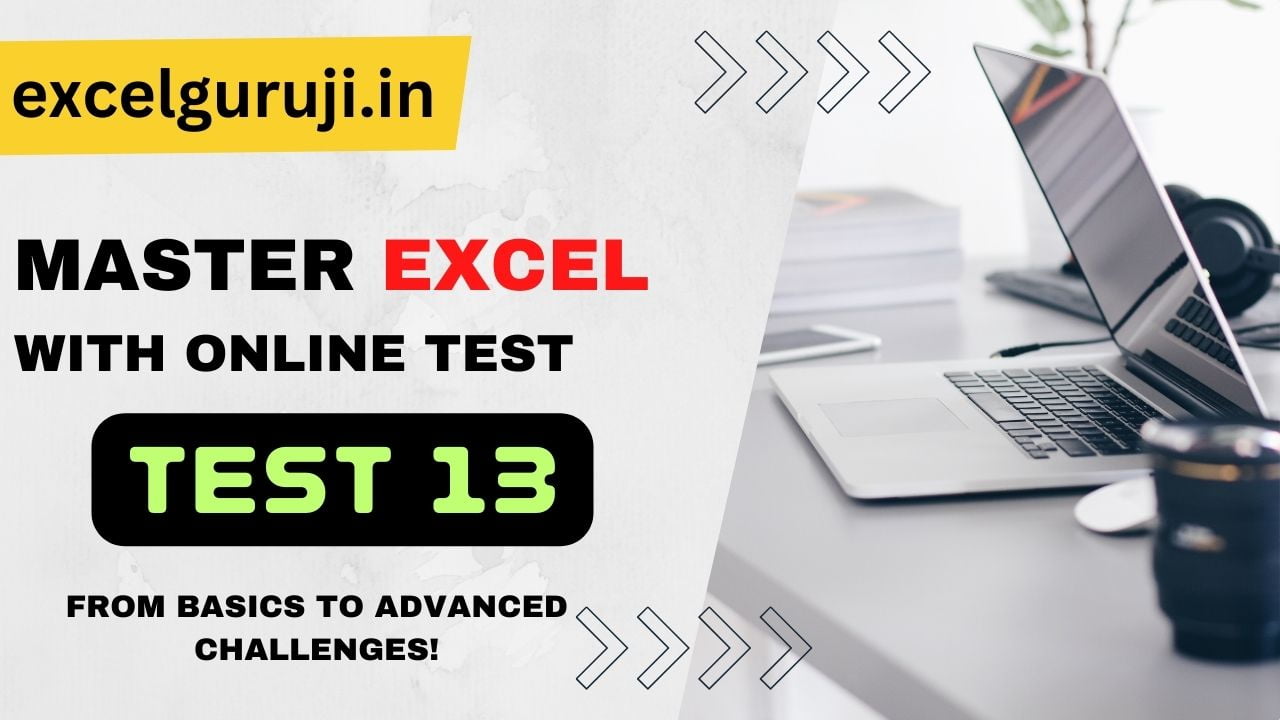Welcome to Excel Online Test 13 – the ultimate test to challenge your skills in Excel’s modern data functions like FILTER, TAKE, COUNTIF, COUNT, COUNTA, and COUNTIFS. Whether you’re using Microsoft 365, Excel for the Web, or exploring new dynamic arrays, this quiz will sharpen your understanding of Excel’s data extraction and analysis tools.
Contents
💡 Why Take This Excel Quiz?
✔️ Understand the difference between COUNT, COUNTA, and COUNTIF
✔️ Learn how to use FILTER and TAKE functions effectively
✔️ Get hands-on with Excel’s latest array functions
✔️ Useful for students, data analysts, and Excel power users
✔️ 100% Free – No registration required for Excel Online Test 13
🔍 Excel Online Test 13 – Details
🔢 10 Multiple Choice Questions
🧠 Level: Beginner to Intermediate
⏱️ Estimated Time: 7 minutes
📊 Focus: COUNT, FILTER, COUNTA, COUNTIFS, TAKE, and array logic
👉 Ready to test your knowledge? Click here to start the Excel Online Test 13!
🚀 Learn Excel Like a Pro
🔹 FILTER Function: Dynamically extract rows based on conditions
🔹 TAKE Function: Pull rows/columns from start or end of an array
🔹 COUNT vs COUNTA vs COUNTIF vs COUNTIFS: Know when to use each
🔹 Dynamic Arrays: Say goodbye to helper columns and manual filters
📝 Sample Questions from Excel Online Test 13
1️⃣ Which versions of Excel exclusively support the FILTER function?
(A) Excel 2016
(B) Excel 2019 and later versions
(C) Microsoft 365 and Excel for the Web
2️⃣ Is the Excel FILTER function case-sensitive?
(A) No
(B) Yes
3️⃣ In the formula =TAKE(array, rows, [columns]), what do square brackets mean?
(A) The parameter is optional
(B) The parameter is mandatory
(C) It must be positive only
4️⃣ What does =COUNTIF(A1:A10, ">50") calculate?
(A) Counts cells with values greater than 50
(B) Counts all cells in range
(C) Sums values greater than 50
5️⃣ What does the COUNT function count?
(A) Only numeric values
(B) Only text values
(C) Both numeric and text
6️⃣ What is the result of the formula shown in the image?
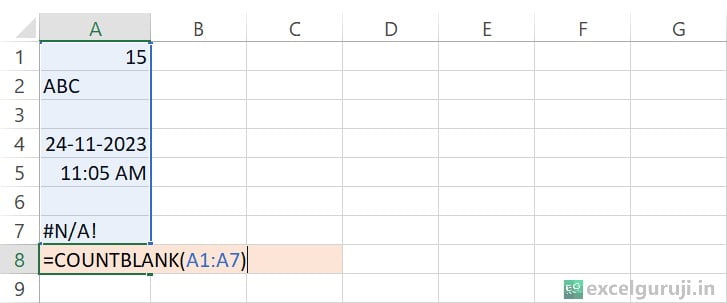
(A) 2
(B) #N/A!
(C) 5
7️⃣ What does COUNTA count?
(A) Only text
(B) Only numbers
(C) Both numbers and text
8️⃣ Purpose of the TAKE function in Excel?
(A) Sorting data
(B) Extracting specific rows or columns
(C) Joining text strings
9️⃣ What happens when COUNT is used on a range with blanks?
(A) 0
(B) Counts only non-empty numeric cells
(C) Returns #VALUE!
🔟 Want to count cells that meet any of multiple conditions in COUNTIFS? Use:
(A) NOT
(B) AND
(C) OR logical operator
🎯 Excel Guru Tips
✅ Use FILTER instead of manual filtering to create live dashboards
✅ COUNTIFS is powerful for multi-condition counting
✅ COUNTA is helpful when dealing with both numbers and text
✅ Pair TAKE with SORT for top N or bottom N reports
📣 Share Your Excel Online Test 13 Score!
📱 Take a screenshot of your result and tag @ExcelGuruji on Instagram and YouTube!
🧑🤝🧑 Challenge your friends to beat your score!
💬 Comment below with your feedback and score – we love hearing from you!
Your presence in the excelguruji.in community is highly valued, and we sincerely appreciate your active participation!
Crack the code to Excel mastery! Click below to discover quizzes tailored for every Excel enthusiast. Whether you are a novice or a pro, there is always room for growth.
Click Here to Explore More Quiz💬 Conclusion
The Excel Online Test 13 is a focused quiz on filtering and counting functions, designed for modern Excel users. With questions around TAKE, FILTER, COUNT, and dynamic arrays, this test helps you build practical skills that are crucial for Excel dashboards, reports, and data models.
🎓 Keep Practicing. Stay Curious. Excel More!
📎 Related Excel Tests:
- Review Excel Online Test 11 if you missed absolute vs relative references.
- Excel Online Test 12 focuses on logical and math functions.
- Continue with Excel Online Test 14 and Test 15 for advanced function challenges.