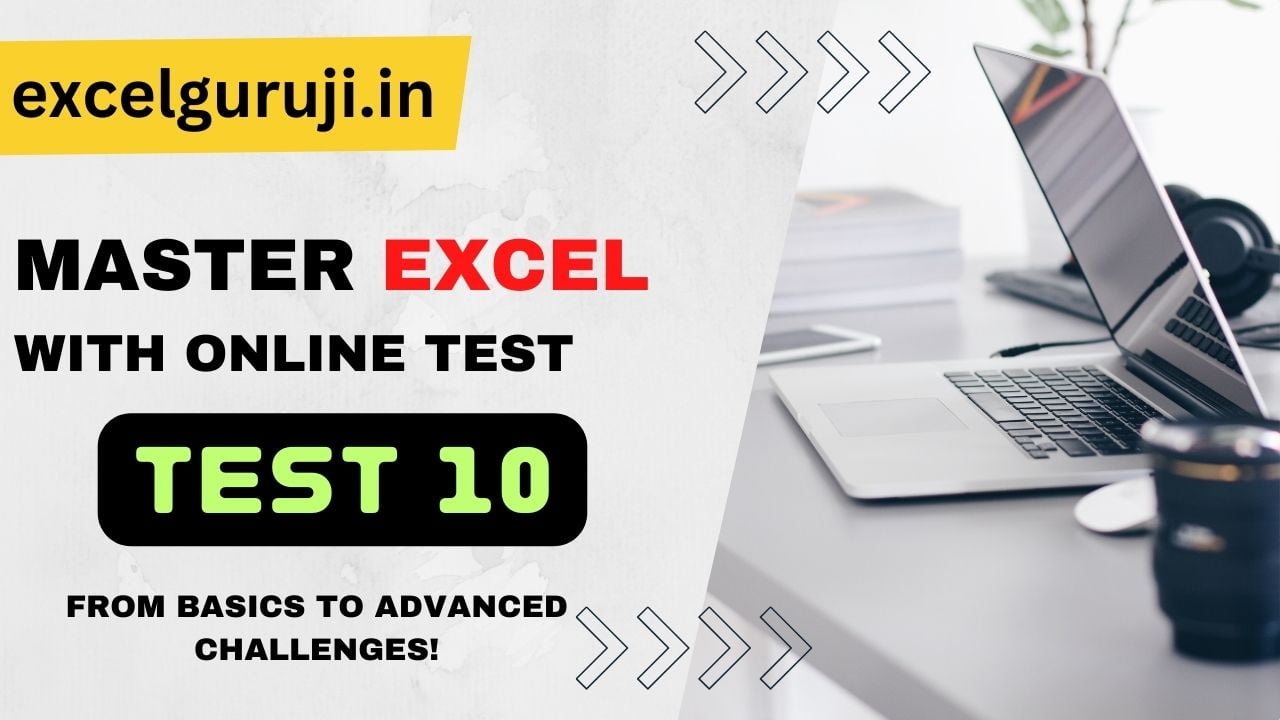Contents
🚀 Want to boost your Excel skills?
Whether you are a student, professional, or data analyst, Excel shortcuts and functions help you work faster, analyze data efficiently, and automate tasks. This Excel Online Test 10 will help you test and improve your knowledge of Excel formulas, functions, and shortcut keys.
📌 Why Take This Excel Online Test?
✅ Enhance Productivity – Work faster with powerful Excel shortcuts.
✅ Improve Accuracy – Reduce errors and increase efficiency.
✅ Master Excel Functions – Learn essential formulas for data analysis.
✅ Essential for Office & Data Work – A must-have skill for professionals.
✅ Absolutely Free! – No registration required—just start the test!
📝 Excel Online Test 10 – Start the Challenge!
📌 How It Works:
✅ 15 Multiple Choice Questions covering Excel formulas, functions, and shortcut keys.
⏳ Estimated Time: 5–10 minutes.
🎯 Suitable For: Beginners, professionals, and students.
🔍 Instant Results & Explanations after completing the excel online test.
🎯 Are You Ready? Click Below to Begin Excel Online Test 10!
🚀 Why Are Excel Shortcuts & Functions Important?
Mastering Excel shortcuts and functions helps you:
✔️ Work Faster – Navigate and perform tasks efficiently.
✔️ Perform Complex Calculations – Use formulas like SUM, IF, AND, OR, and PMT.
✔️ Analyze Data Effectively – Learn to use PivotTables and data validation.
✔️ Handle Errors Efficiently – Understand IFERROR and error-handling functions.
✔️ Boost Career Growth – Excel skills are crucial for accountants, analysts, and finance professionals.
📌 Excel Online Test 10 – Sample Questions
1️⃣ In the image provided below, what is the result when you apply the keyboard shortcut ‘Alt + =’ to cell A8?
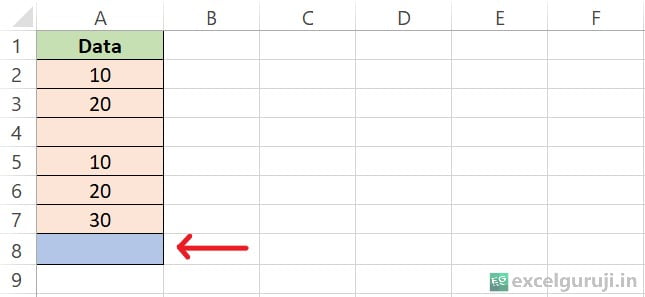
(A) #VALUE!
(B) 30
(C) 60
2️⃣ Which shortcut key is used to edit the active cell directly?
(A) F2
(B) F4
(C) F6
3️⃣ Which logical function returns TRUE if all arguments evaluate TRUE; FALSE if not?
(A) IF
(B) OR
(C) AND
4️⃣ What is the shortcut to toggle the absolute and relative cell references in a formula in Excel?
(A) Ctrl + F4
(B) F4
(C) Ctrl + R
5️⃣ How can you sum the values in cells A1 to G1?
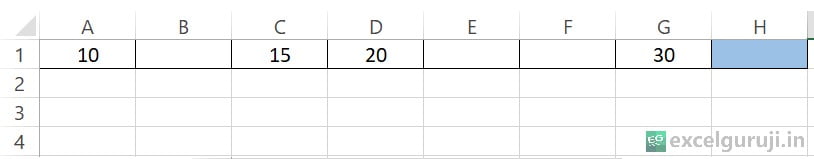
(A) =SUM(A1:G1)
(B) =SUM(A1+G1)
(C) Alt + =
6️⃣ What is the purpose of the IFERROR function in Excel?
(A) To handle and manage errors in formulas and return a specific value when an error occurs.
(B) To perform mathematical calculations on data.
(C) To provide error messages for incorrect formulas.
7️⃣ What is the shortcut key to open the “Page Setup” dialog box?
(A) Ctrl + U
(B) Ctrl + P
(C) Ctrl + Shift + P
8️⃣ In Excel, what does the function PMT stand for?
(A) Payment
(B) Percentage
(C) Present Value
9️⃣ What is the function of the “PivotTable” feature in Excel?
(A) Converts text to a date format.
(B) Adds a new table to the worksheet.
(C) Summarizes and analyzes data from a large dataset.
🔟 What will be the result of the formula that appears in the image?
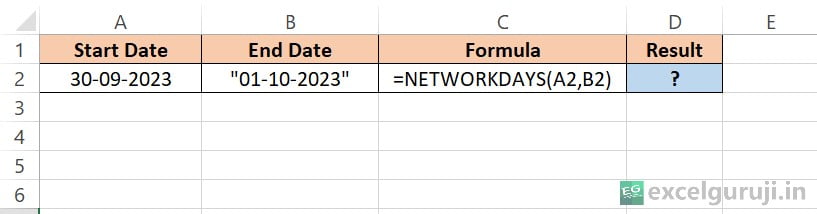
(A) 0
(B) #VALUE!
(C) 1
1️⃣1️⃣ The formula =SUM(A2:D2) in cell E2 is copied down the Total column. If I delete the values in the range A2:D6, how will this affect the formulas in the Total column?
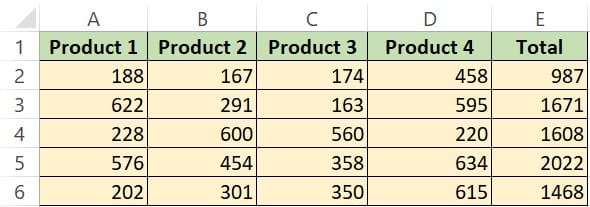
(A) The formulas will return the error #REF!.
(B) The formulas will not change, but the result will be 0.
(C) The formulas will be automatically deleted.
1️⃣2️⃣ What will be the result of the formula shown in the image below?
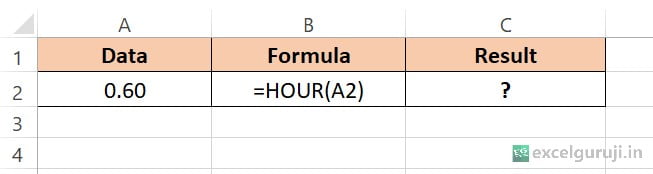
(A) #VALUE!
(B) 25
(C) 14
1️⃣3️⃣ You have a list of names in column A. You want to remove duplicate names from the list. What should you do?
(A) Select column A > Home > Remove Duplicates.
(B) Select column A > Data > Remove Duplicates.
(C) Select column A > View > Remove Duplicates.
1️⃣4️⃣ What will be the result of the formula shown in the image below?
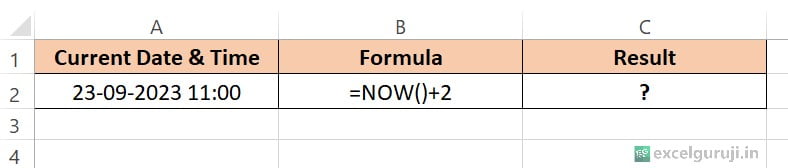
(A) 23-11-2023 11:00
(B) 25-09-2023 11:00
(C) 23-09-2023 13:00
1️⃣5️⃣ Which chart type is best for showing the relationship between two sets of data in Excel?
(A) Pie chart
(B) Line chart
(C) Scatter plot
📊 More Ways to Improve Your Excel Skills
📌 Practice Daily – Try using keyboard shortcuts instead of the mouse.
📌 Download an Excel Shortcut Cheat Sheet – Keep it handy for quick reference.
📌 Explore Advanced Features – Master pivot tables, macros, and automation.
📌 Take More Quizzes – Check out our other Excel online tests to challenge yourself.
💡 Join the Excel Community!
✅ Subscribe to our newsletter for weekly Excel tips & exclusive quizzes.
✅ Follow us on Instagram & YouTube for expert Excel tutorials.
✅ Comment below with your test score! Let’s see how well you did!
🚀 Excel smarter, work faster, and become a spreadsheet pro with our excel online test series!
After you have finished the Excel online test, we would greatly appreciate it if you could share your thoughts, feedback, or even your score in the comments section below. Your input is of great value to us, as it helps us in refining and tailoring our content to better align with your requirements. So, give it your best effort, and when you are done, please remember to leave us a comment.
Your presence within the excelguruji.in community means a lot to us, and we genuinely thank you for actively participating!
Craving new Excel insights? Click below to venture into our quiz collection. Whether you are a beginner or an advanced user, our quizzes cater to all levels.
Click Here to Explore More QuizKeep excelling, and let the quiz journey unfold!
📌 Conclusion
Excel formulas, functions, and shortcut keys are essential for improving your workflow, efficiency, and accuracy. This Excel Online Test 10 is designed to identify gaps in your knowledge and enhance your skills. Keep practicing, and soon, you’ll be an Excel pro!