Contents
Excel INT Function
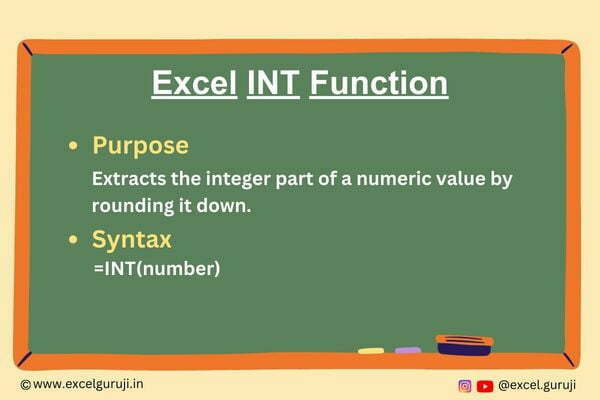
When to Use the Excel INT Function in Excel
Excel INT function is a powerful tool that comes in handy when you need to extract the whole number (integer) part from a numeric value.
It is particularly useful in scenarios where you want to round down a number to the nearest integer, truncate decimal points, or manipulate data that requires whole numbers.
What Excel INT Function Returns
Excel INT function discards the decimal portion of the number and returns only the integer part.
Syntax of Excel INT Function
The syntax of the Excel INT function is as follows:
=INT(number)
Input Arguments
Here are the input arguments for the Excel INT function:
● number: This is the numeric value from which you want to extract the integer part. It can be a reference to a cell containing the number, a direct numeric entry, or a formula that evaluates to a numeric value.
Extra Notes
● If the provided number is already an integer, Excel INT function returns the same integer.
● Excel’s INT function follows the ‘floor’ function behavior, meaning it always rounds down, even for negative numbers.
Examples of the Excel INT Function
Here are a few examples of using the INT function in Excel:
Example 1: Extract Integer Part From a Positive Number
Suppose you have the number 7.89 in cell A2, and you want to extract the integer part. You can use the following formula:
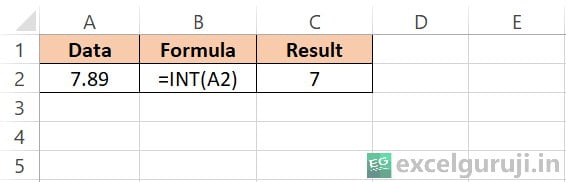
This formula rounds down the value and returns the value 7.
Example 2: Extract Integer Part From a Negative Number
Suppose you have the negative number -7.89 in cell A2, and you want to extract the integer part. You can use the following formula:
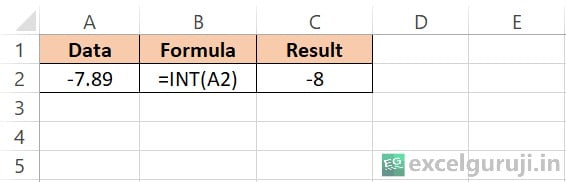
This formula rounds down the value and returns the negative value -8.
Conclusion
In conclusion, the Excel INT function is a valuable tool for working with numeric values in Excel. Whether you need to round down numbers, remove decimal portions, or perform calculations that involve whole numbers, the INT function simplifies these tasks.
Excel offers a variety of functions that cater to different needs, and mastering them can significantly enhance your proficiency with the software. So, don’t hesitate to experiment and explore different applications of the INT function in your own projects. Start using the INT function today and take your Excel skills to the next level!
Frequently Asked Questions (FAQs)
Q1: Can the INT function be used to round up decimal numbers?
A1: No, the INT function always rounds down or truncates the decimal part.
Q2: Does the INT function work with both positive and negative numbers?
A2: Yes, the INT function works with both positive and negative numbers, rounding down for both.
Q3: What happens if the provided number is already an integer?
A3: If the number is already an integer, the Excel INT function returns the same integer without any change.
Q4: Can cell references be used as the number argument?
A4: Yes, cell references can be used as the number argument in the INT function.
Q5: Is there a function in Excel for rounding numbers to the nearest integer?
A5: Yes, you can use the Excel ROUND function to round numbers to the nearest integer.
Other Related Excel Functions
Mastering Excel SUM Function: Tips and Examples for Efficient Data Calculation (6 Examples)
Mastering Excel SUMIF Function: A Comprehensive Guide for Conditional Summation
Mastering Excel SUMIFS Function: A Comprehensive Guide to Conditional Summing
Join me on Instagram, YouTube and WhatApp Channel for your daily dose of valuable tips and tricks! Catch insightful videos that will enhance your knowledge and skills. Don’t miss out – follow me now!