Contents
- 1 Excel COUNT Function
- 2 When to Use the Excel COUNT Function in Excel
- 3 What Excel COUNT Function Returns
- 4 Syntax of Excel COUNT Function
- 5 Input Arguments
- 6 Extra Notes
- 7 Examples of the Excel COUNT Function
- 8 Excel COUNT Function – Video Tutorial
- 9 Practice Workbook
- 10 Conclusion
- 11 Frequently Asked Questions (FAQs)
Excel COUNT Function
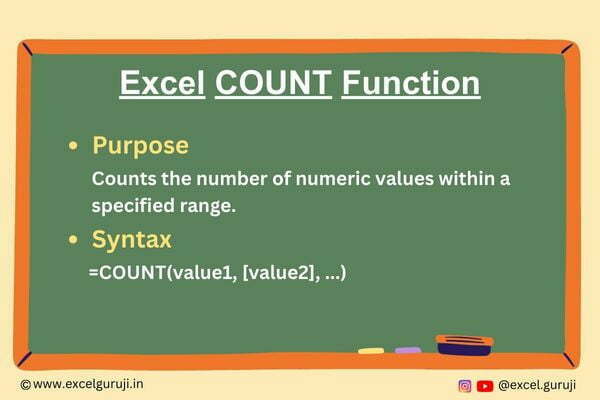
When to Use the Excel COUNT Function in Excel
The COUNT function in Excel is a powerful tool that allows you to count the number of cells containing numbers within a given range. It is particularly useful in data analysis, statistics, and when you need to keep track of numerical values in your spreadsheets.
What Excel COUNT Function Returns
The Excel COUNT function returns the count of numeric values within a specified range.
Syntax of Excel COUNT Function
The syntax of the Excel COUNT function is as follows:
=COUNT(value1, [value2], …)
Input Arguments
Here are the input arguments for the Excel COUNT function:
● value1, value2, …: These are the values or cell references you want to count. You can provide up to 255 arguments, and the function will count the numeric values within this list.
Extra Notes
● The COUNT function ignores empty cells, text, and logical values (TRUE/FALSE).
● Error values and text that cannot be interpreted as numbers are excluded from the count.
Examples of the Excel COUNT Function
To count numeric values in a range, use the following formula:
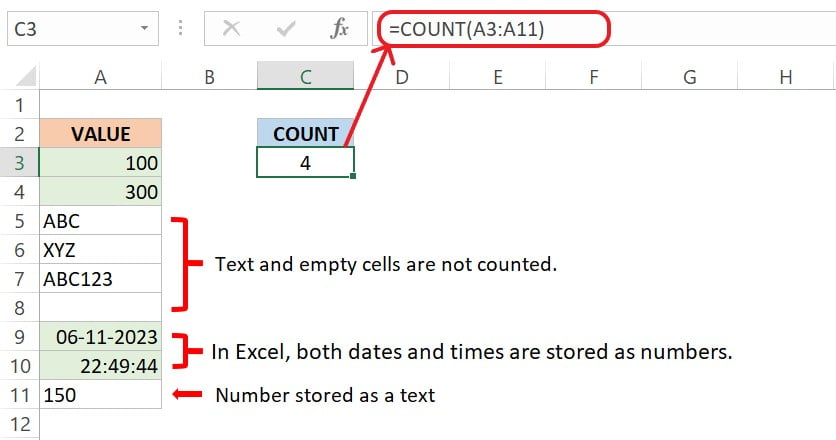
To count numeric values in multiple ranges, use the following formula:
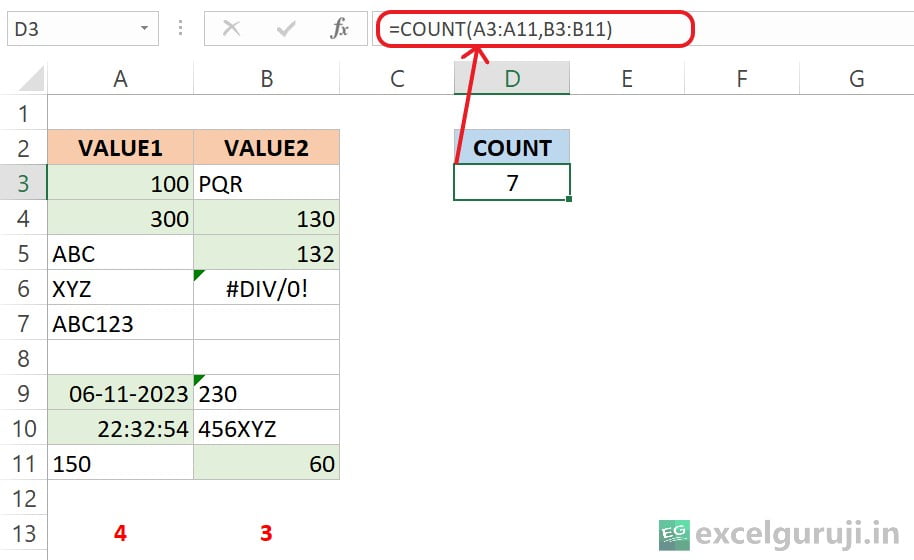
Excel COUNT Function – Video Tutorial
Practice Workbook
Download Free Excel File For PracticeConclusion
In conclusion, the Excel COUNT function is a valuable tool for counting numeric values within a range. Whether you are working on financial data, statistics, or any other numeric data analysis, the COUNT function can help you quickly gather the information you need.
Remember, Excel offers a wide range of functions that can streamline your tasks and improve your efficiency. Practice and explore different applications of the COUNT function in your own projects to enhance your Excel skills.
Frequently Asked Questions (FAQs)
Q1: Can the COUNT function count non-numeric values?
A1: No, the COUNT function only counts numeric values. Non-numeric values, empty cells, and text are ignored.
Q2: Does the COUNT function differentiate between different data types?
A2: No, the COUNT function treats all numeric values equally, regardless of their data type.
Q3: Can I use the COUNT function with multiple ranges?
A3: Yes, you can provide multiple ranges or values as arguments to the COUNT function, and it will count the numeric values across all the specified ranges.
Q4: Is there a similar function to count non-numeric values in Excel?
A4: Yes, you can use the COUNTA function to count all values, including non-numeric ones, within a range.
Other Related Excel Functions
Excel COUNTBLANK Function: How to Count Empty Cells in Excel
Join me on Instagram, YouTube and WhatApp Channel for your daily dose of valuable tips and tricks! Catch insightful videos that will enhance your knowledge and skills. Don’t miss out – follow me now!