Contents
- 1 🚀 Are you ready to level up your spreadsheet skills?
- 2 📌 Why You Should Take Excel Online Test 18
- 3 📘 Learn Before You Take the Test
- 4 📝 Excel Online Test 18 – Test Format
- 5 🧠 Expert Excel Tips
- 6 📊 Sample Questions from Excel Online Test 18
- 7 💡 Join the Excel Guruji Community!
- 8 🔍 Frequently Asked Questions (FAQs)
🚀 Are you ready to level up your spreadsheet skills?
Excel Online Test 18 is here to help you dive deeper into error handling, referencing techniques, and key analytical functions like ISERROR, AVERAGEIF, and ISBLANK. Whether you’re a student, professional, or Excel enthusiast, this test is designed to strengthen your foundation and boost your confidence.
📌 Why You Should Take Excel Online Test 18
✔️ Focus on Real-World Scenarios – Includes 10 MCQs covering error handling, cell referencing, and practical formula usage.
✔️ Improve Accuracy in Excel – Learn how to manage errors using functions like IFERROR, ISERROR, and ISBLANK.
✔️ Get Smarter at Data Analysis – Understand AVERAGEIF, quick stat tools, and status bar tricks.
✔️ 100% Free to Take – No sign-up required for Excel online test. Just click, learn, and grow!
📘 Learn Before You Take the Test
Before jumping into the quiz, brush up on these Excel skills:
🔹 ISERROR vs IFERROR – Learn how to detect and handle errors differently
🔹 ISBLANK – Check if a cell is empty without formulas failing
🔹 ISEVEN/ISODD – Handy for filtering or conditional formatting
🔹 AVERAGEIF – A smarter way to average only certain data points
🔹 Freeze Panes – Keep headers or important info visible while scrolling
🔹 Cell Referencing – Understand Absolute ($A$1), Mixed (A$1 or $A1), and Relative (A1) references
📝 Excel Online Test 18 – Test Format
📌 Quiz Breakdown:
🔢 Total Questions: 10 MCQs
⏱️ Duration: Approx. 7–10 minutes]
🧠 Covers:
- Excel error functions (
ISERROR,IFERROR,ISBLANK,ISEVEN) - AVERAGEIF and status bar usage
- Cell referencing types
- Freeze Panes utility
✅ Instant results shown after Excel online test submission.
👉 Start Excel Online Test 18 Now
🧠 Expert Excel Tips
✅ Use ISERROR() for broader error handling and IFERROR() to return custom values when errors occur.
✅ The status bar in Excel shows average, sum, and count instantly for selected cells—no formula needed!
✅ Use Freeze Panes for better data navigation in large spreadsheets.
✅ Learn the difference between referencing types to avoid broken formulas when copying cells.
✅ ISEVEN() and ISODD() are simple but powerful for filtering even or odd numbers in datasets.
📊 Sample Questions from Excel Online Test 18
1️⃣ Both ISERROR and IFERROR are functions in Excel that help deal with errors.
a) No
b) Yes
2️⃣ The ISERROR function is commonly used to:
a) Check for specific text values
b) Determine if a cell contains an error value
c) Identify cells with a formula
3️⃣ What will be the result of the formula shown in the image below?
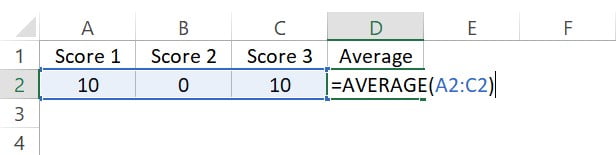
a) 0
b) 6.666667
c) 10
4️⃣ What is the purpose of Freeze Panes in Excel?
a) Locks a specific cell range while scrolling
b) Converts formulas into static values
c) Prevents users from editing cells
5️⃣ What is the result of =ISERROR(1/0)?
a) FALSE
b) #DIV/0!
c) TRUE
6️⃣ How can you quickly check the average of selected cells without a formula?
a) Manually add and divide
b) Use conditional formatting
c) Check the status bar
7️⃣ What does =AVERAGEIF(A1:A15, “0”) calculate?
a) Average of values equal to zero
b) Average of all values in the range
c) Excludes zeros while averaging
8️⃣ Which of these is NOT a valid referencing type in Excel?
a) Absolute referencing
b) Incremental referencing
c) Mixed referencing
d) Relative referencing
9️⃣ What’s the output of =ISEVEN(25)?
a) FALSE
b) TRUE
c) #VALUE!
🔟 What does ISBLANK do in Excel?
a) Evaluates if a cell is a specific number
b) Sums up blank cells
c) Checks whether a cell is empty
💡 Join the Excel Guruji Community!
✅ Subscribe for weekly Excel tips & updates
✅ Follow us on Instagram and YouTube for visual Excel tutorials
✅ Share your Excel online test score and tag a friend to take the challenge!
🚀 Excel smarter. Work faster. Get promoted!
After completing Excel Online Test 18, we would greatly appreciate your feedback. Please share your thoughts, insights, or even your score in the comments below. Your input is highly valuable to us as it contributes to the improvement of our content. We encourage your best efforts, and after completion, take a moment to express your thoughts.
Your participation in the excelguruji.in community is highly valued, and we extend our gratitude for your active involvement!
Excel in every challenge! Click below to discover quizzes that cater to all skill levels. Your journey to mastering Excel is a series of quizzes away.
Click Here to Explore More QuizEnjoy the exploration, and keep pushing your Excel boundaries!
🔍 Frequently Asked Questions (FAQs)
Q1: What kind of questions are in Excel Online Test 18?
✔️ This test focuses on Excel error functions, referencing, and practical formulas like AVERAGEIF and ISBLANK.
Q2: Is the test beginner-friendly?
✔️ Yes! It’s suitable for learners with basic to intermediate knowledge of Excel.
Q3: Can I take the test from mobile?
✔️ Absolutely. The test is fully mobile-responsive and works on all devices.
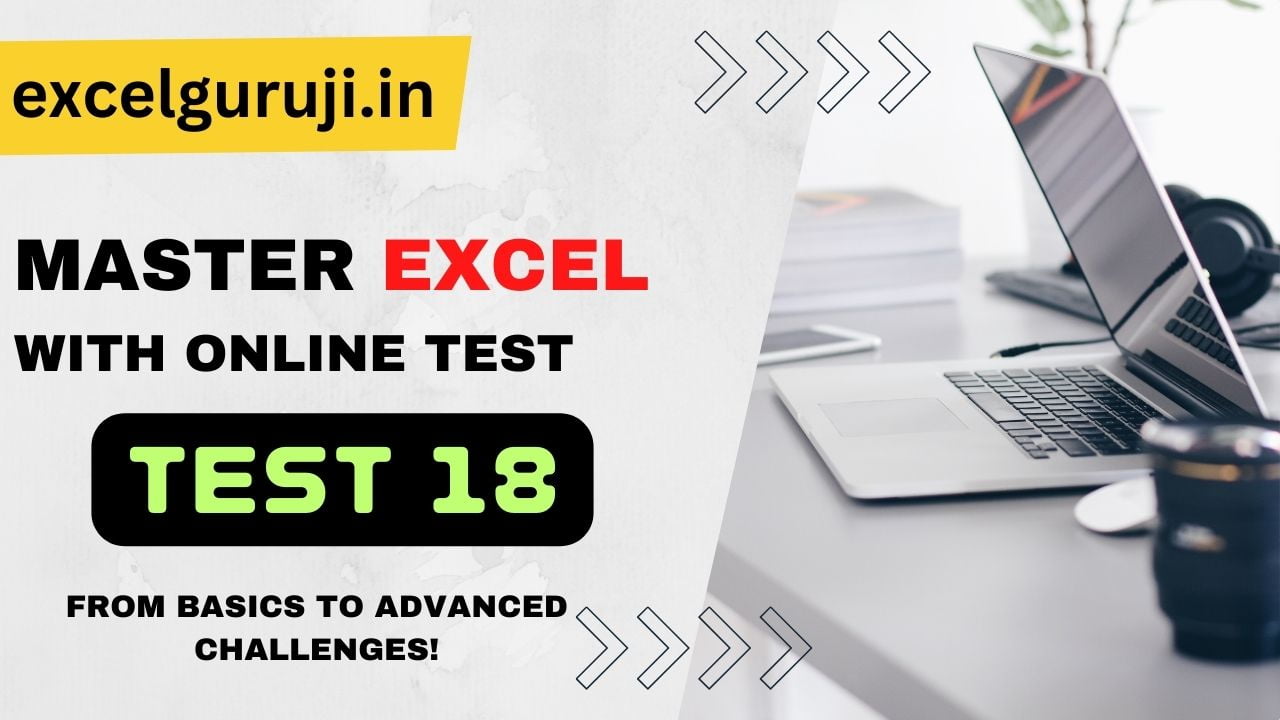

1 thought on “Excel Online Test 18 – Master Error Handling & Smart Referencing in Excel!”